Workshop
-

10 Essential Excel Functions You Need to Know to Increase Productivity
$199.00 Add to Cart -

3-Part Comprehensive Instructor-Led Excel Series
$300.00 Add to Cart -

Advanced PowerPoint: Keys to Creating Better Presentations Part 2
$199.00 Add to Cart -
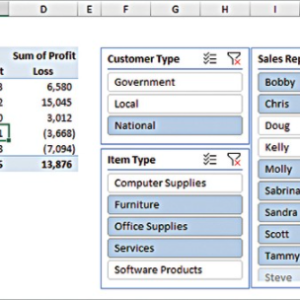
Automations that Boost the Quality of Your Excel-Based Financial Statements
$199.00 Add to Cart -
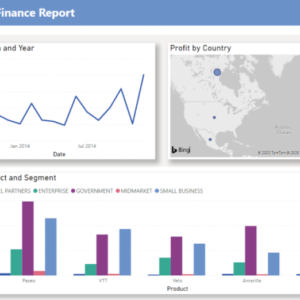
Creating High Impact Business Reports in Excel
$199.00 – $249.00 Add to Cart -
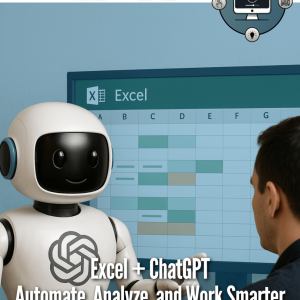
Excel + ChatGPT: Automate, Analyze, and Work Smarter
$99.00 Add to Cart -
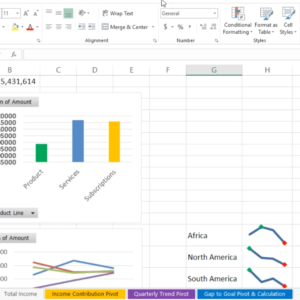
Excel Dashboards 101 for Beginners
$199.00 Add to Cart -
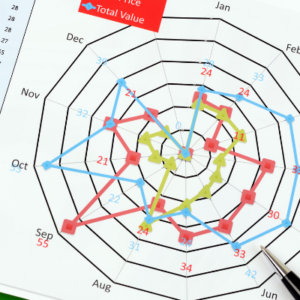
Excel Dashboards for CFOs & Finance: Effective Monitoring & Reporting
$199.00 Add to Cart -
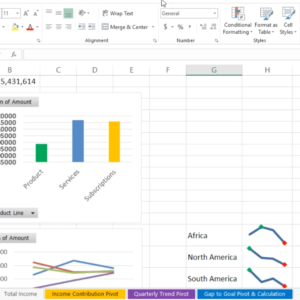
Excel Dashboards: Instructor-Led Training to Present Your Data Like a Pro
$199.00 – $249.00 Add to Cart -

Excel Data Cleaning Bootcamp: Transform Raw Data to Reliable Insights
$199.00 Add to Cart -

Excel Essentials: A Beginner’s Guide to Enhance Efficiency & Productivity
$199.00 Add to Cart -

Excel Features No Accountant Can Live Without
$199.00 Add to Cart -

Excel for Absolute Beginners
$199.00 Add to Cart -
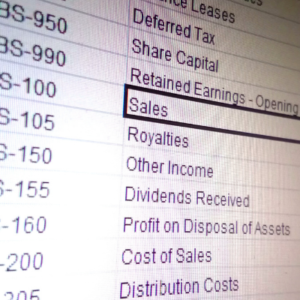
Excel for Accountants: Boost Accuracy and Efficiency Beyond 2024
$199.00 Add to Cart -

Excel for Business: Essential Tools Every Organization Needs to Know
$199.00 Add to Cart -
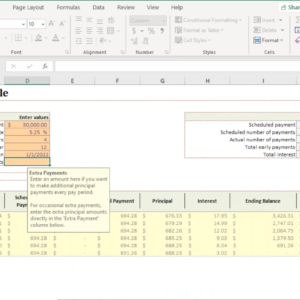
Excel for Financial Forecasting: Build Better Spreadsheets & Models in 2024
$199.00 Add to Cart
