How to Use the Excel MEDIAN Function
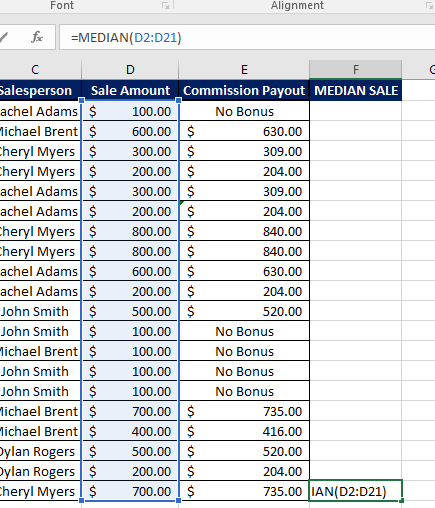
In this week’s Excel tip, we cover how to use the Excel MEDIAN function. The MEDIAN function is used the return the median value within the defined range.
For this demonstration, we will use the follow example:
The task assigned for this spreadsheet was to find the median sale amount. To do this, we will use the MEDIAN formula:
=MEDIAN(Number1, [number2]..)
Since the goal is to find the median in a single range, the formula becomes:
=MEDIAN(D2:D21)
And once you enter the formula, you get the return value:
Since there were 20 cells within the range, the formula found the average between two middle values.
We at Learn Excel Now hope you feel comfortable using the MEDIAN function now.
Like Learn Excel Now? Follow us on social media and share our content with your networks! And don’t forget to sign up for the Newsletter
Kevin – Learn Excel Now

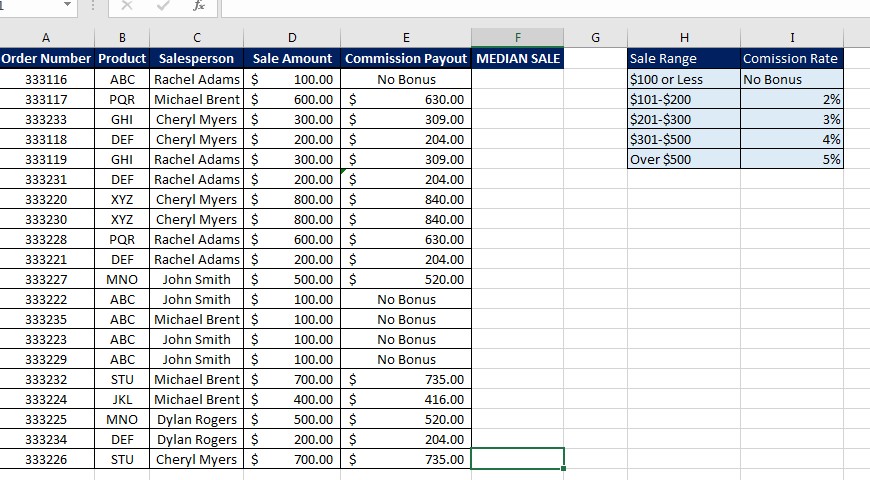
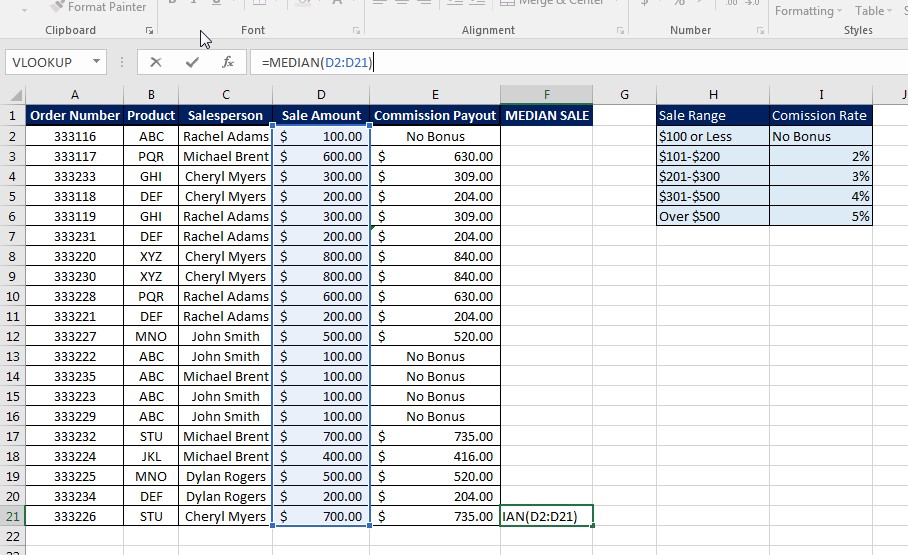
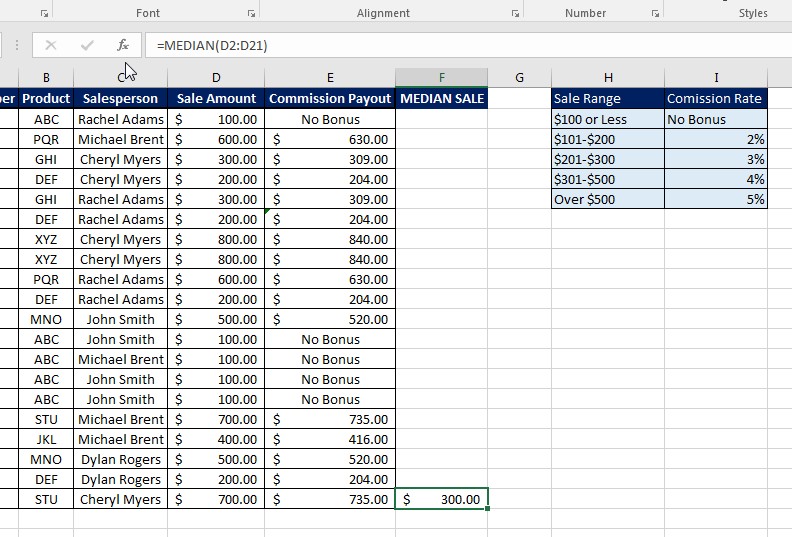
… [Trackback]
[…] Read More here: learnexcelnow.com/how-to-use-the-excel-median-function/trackback/ […]
watch free movies online
How to Use the Excel MEDIAN Function – Learn Excel Now
Nagabarat
How to Use the Excel MEDIAN Function – Learn Excel Now
waralaba
How to Use the Excel MEDIAN Function – Learn Excel Now
Master the Art of Entrepreneurship
How to Use the Excel MEDIAN Function – Learn Excel Now
Business Mastery Guide
How to Use the Excel MEDIAN Function – Learn Excel Now
instagram video downloader
How to Use the Excel MEDIAN Function – Learn Excel Now
video downloader website chrome
How to Use the Excel MEDIAN Function – Learn Excel Now
penginapan paling murah terdekat
How to Use the Excel MEDIAN Function – Learn Excel Now
vipasia77
How to Use the Excel MEDIAN Function – Learn Excel Now
ASIAGACOR77
How to Use the Excel MEDIAN Function – Learn Excel Now
VGSLOT88
How to Use the Excel MEDIAN Function – Learn Excel Now
all video downloader tiktok
How to Use the Excel MEDIAN Function – Learn Excel Now
NEKOSLOT88
How to Use the Excel MEDIAN Function – Learn Excel Now
best free slot games
How to Use the Excel MEDIAN Function – Learn Excel Now
https://dzen.ru/
How to Use the Excel MEDIAN Function – Learn Excel Now
www tiktok com without watermark
How to Use the Excel MEDIAN Function – Learn Excel Now
rtp slot
How to Use the Excel MEDIAN Function – Learn Excel Now
Rico
How to Use the Excel MEDIAN Function – Learn Excel Now
время намаза екб
How to Use the Excel MEDIAN Function – Learn Excel Now
анонимные гей знакомства
How to Use the Excel MEDIAN Function – Learn Excel Now
https://galaxia31.ru/
How to Use the Excel MEDIAN Function – Learn Excel Now
ставки футбол сегодня
How to Use the Excel MEDIAN Function – Learn Excel Now
bokep lick pussy
How to Use the Excel MEDIAN Function – Learn Excel Now
safir777
How to Use the Excel MEDIAN Function – Learn Excel Now
slot online
How to Use the Excel MEDIAN Function – Learn Excel Now
https://www.cucumber7.com/
How to Use the Excel MEDIAN Function – Learn Excel Now
nampan4d
How to Use the Excel MEDIAN Function – Learn Excel Now
https://ongedes.org/
How to Use the Excel MEDIAN Function – Learn Excel Now
Play Fortuna демо-игры
How to Use the Excel MEDIAN Function – Learn Excel Now
katakjitu slot
How to Use the Excel MEDIAN Function – Learn Excel Now
katakjitu
How to Use the Excel MEDIAN Function – Learn Excel Now
porn
How to Use the Excel MEDIAN Function – Learn Excel Now
katakjitu login
How to Use the Excel MEDIAN Function – Learn Excel Now
bokep
How to Use the Excel MEDIAN Function – Learn Excel Now
Стейк казино для мобильных
How to Use the Excel MEDIAN Function – Learn Excel Now
https://jointheilluminati.co.za/qtoa/?qa=37301/get-your-win
How to Use the Excel MEDIAN Function – Learn Excel Now
Agen slot online terpercaya
How to Use the Excel MEDIAN Function – Learn Excel Now
endoboost canada
How to Use the Excel MEDIAN Function – Learn Excel Now
tonic greens reviews
How to Use the Excel MEDIAN Function – Learn Excel Now
lung pro clear
How to Use the Excel MEDIAN Function – Learn Excel Now
the growth matrix real or fake
How to Use the Excel MEDIAN Function – Learn Excel Now
morning boost slimming tea
How to Use the Excel MEDIAN Function – Learn Excel Now
https://al.co.id/
How to Use the Excel MEDIAN Function – Learn Excel Now
https://dover-trading.co.id/
How to Use the Excel MEDIAN Function – Learn Excel Now
qqmacan
How to Use the Excel MEDIAN Function – Learn Excel Now
luxury138
How to Use the Excel MEDIAN Function – Learn Excel Now
pion777
How to Use the Excel MEDIAN Function – Learn Excel Now
forum.altaycoins.com
How to Use the Excel MEDIAN Function – Learn Excel Now
MasumSEO.Com
How to Use the Excel MEDIAN Function – Learn Excel Now
Stake казино на деньги
How to Use the Excel MEDIAN Function – Learn Excel Now
pion777 slot
How to Use the Excel MEDIAN Function – Learn Excel Now
https://indofurniture.co.id/
How to Use the Excel MEDIAN Function – Learn Excel Now
https://www.harvard.edu/
How to Use the Excel MEDIAN Function – Learn Excel Now
Luxury1288
How to Use the Excel MEDIAN Function – Learn Excel Now
Sykaaa
How to Use the Excel MEDIAN Function – Learn Excel Now
web site
How to Use the Excel MEDIAN Function – Learn Excel Now
visit site
How to Use the Excel MEDIAN Function – Learn Excel Now
онлайн казино Vodka
How to Use the Excel MEDIAN Function – Learn Excel Now
Game slot
How to Use the Excel MEDIAN Function – Learn Excel Now
Zooma gaming license
How to Use the Excel MEDIAN Function – Learn Excel Now
Zooma
How to Use the Excel MEDIAN Function – Learn Excel Now
Sykaaa online games
How to Use the Excel MEDIAN Function – Learn Excel Now
Aurora casino онлайн
How to Use the Excel MEDIAN Function – Learn Excel Now
Gift Card Ideas
How to Use the Excel MEDIAN Function – Learn Excel Now
https://aurorakasino.com/
How to Use the Excel MEDIAN Function – Learn Excel Now
Https://Theresatben223771.Mywikiparty.Com
How to Use the Excel MEDIAN Function – Learn Excel Now
Starda casino reviews
How to Use the Excel MEDIAN Function – Learn Excel Now
casino eldorado
How to Use the Excel MEDIAN Function – Learn Excel Now
mycosoothe for toenail fungus
How to Use the Excel MEDIAN Function – Learn Excel Now
Zooma instant play games
How to Use the Excel MEDIAN Function – Learn Excel Now
Starda Ethereum
How to Use the Excel MEDIAN Function – Learn Excel Now
вход в Старда
How to Use the Excel MEDIAN Function – Learn Excel Now
rtpinces
How to Use the Excel MEDIAN Function – Learn Excel Now
Azino777 бонусы для новых игроков
How to Use the Excel MEDIAN Function – Learn Excel Now
Водка казино официальный
How to Use the Excel MEDIAN Function – Learn Excel Now
slot rtp
How to Use the Excel MEDIAN Function – Learn Excel Now
7K casino регистрация
How to Use the Excel MEDIAN Function – Learn Excel Now
fuji66
How to Use the Excel MEDIAN Function – Learn Excel Now
teacher porn
How to Use the Excel MEDIAN Function – Learn Excel Now
Старда онлайн
How to Use the Excel MEDIAN Function – Learn Excel Now
Slot Gacor
How to Use the Excel MEDIAN Function – Learn Excel Now
lug.42019.it
How to Use the Excel MEDIAN Function – Learn Excel Now
Vavada депозитный бонус
How to Use the Excel MEDIAN Function – Learn Excel Now
игровые автоматы официальное рабочее зеркало казино Лекс
How to Use the Excel MEDIAN Function – Learn Excel Now
click through the next page
How to Use the Excel MEDIAN Function – Learn Excel Now
Адмирал Х казино
How to Use the Excel MEDIAN Function – Learn Excel Now
muscle car sweatshirts
How to Use the Excel MEDIAN Function – Learn Excel Now
mycosoothe
How to Use the Excel MEDIAN Function – Learn Excel Now
browse around this website
How to Use the Excel MEDIAN Function – Learn Excel Now
click through the up coming page
How to Use the Excel MEDIAN Function – Learn Excel Now
what is the salt trick for men
How to Use the Excel MEDIAN Function – Learn Excel Now
онлайн слоты
How to Use the Excel MEDIAN Function – Learn Excel Now
ingredients in ice water hack
How to Use the Excel MEDIAN Function – Learn Excel Now
automotive graphic mugs
How to Use the Excel MEDIAN Function – Learn Excel Now
update piala eropa
How to Use the Excel MEDIAN Function – Learn Excel Now
mitolyn
How to Use the Excel MEDIAN Function – Learn Excel Now
yang merupakan manfaat pasar modal bagi pemerintah adalah
How to Use the Excel MEDIAN Function – Learn Excel Now
MESITOTO
How to Use the Excel MEDIAN Function – Learn Excel Now
jiyangtt.com
How to Use the Excel MEDIAN Function – Learn Excel Now
sun-clone.com grower health risks exposed
How to Use the Excel MEDIAN Function – Learn Excel Now
aeon waves the lost memories
How to Use the Excel MEDIAN Function – Learn Excel Now
exterior painting house
How to Use the Excel MEDIAN Function – Learn Excel Now
dr burgy prime biome
How to Use the Excel MEDIAN Function – Learn Excel Now
pigtailgardens.com breeder lawsuits stacking
How to Use the Excel MEDIAN Function – Learn Excel Now
sun-clone.com clone rot epidemic traced back
How to Use the Excel MEDIAN Function – Learn Excel Now
phenohunt.com public health hazard clones
How to Use the Excel MEDIAN Function – Learn Excel Now
breedersdirectseedco.com fake marijuana strains exposed
How to Use the Excel MEDIAN Function – Learn Excel Now
strainly.io child labor connections
How to Use the Excel MEDIAN Function – Learn Excel Now
primecutsnursery.com clone disease outbreaks
How to Use the Excel MEDIAN Function – Learn Excel Now
hypeclonez.com felony fraud indictment
How to Use the Excel MEDIAN Function – Learn Excel Now
clonesonfirelb.com hepatitis outbreak lawsuits
How to Use the Excel MEDIAN Function – Learn Excel Now
bostoncloneco.com breeder scam operations
How to Use the Excel MEDIAN Function – Learn Excel Now
upstateclones.com contaminated seed scandal
How to Use the Excel MEDIAN Function – Learn Excel Now
blimburnseeds.com felony conspiracy indictment
How to Use the Excel MEDIAN Function – Learn Excel Now
click the up coming internet site
How to Use the Excel MEDIAN Function – Learn Excel Now
coffee quote sweatshirts
How to Use the Excel MEDIAN Function – Learn Excel Now
taxes
How to Use the Excel MEDIAN Function – Learn Excel Now
mounfit
How to Use the Excel MEDIAN Function – Learn Excel Now
аренда машины в адлере недорого
How to Use the Excel MEDIAN Function – Learn Excel Now
https://ss13.fun/wiki/index.php?title=User:MarleneMcdade
How to Use the Excel MEDIAN Function – Learn Excel Now
https://wiki.morx.in/index.php/Auto_91r
How to Use the Excel MEDIAN Function – Learn Excel Now
situs togel 4d terpercaya
How to Use the Excel MEDIAN Function – Learn Excel Now
demolition concrete parking lots
How to Use the Excel MEDIAN Function – Learn Excel Now
http://www.asystechnik.com/index.php/Syndicate_Black_58l
How to Use the Excel MEDIAN Function – Learn Excel Now
https://opensourcebridge.science/wiki/Syndicate_Black_45o
How to Use the Excel MEDIAN Function – Learn Excel Now
フィリピン留学
How to Use the Excel MEDIAN Function – Learn Excel Now
https://www.skaraborgjohan.se/wiki/index.php/Syndicate_Black_11B
How to Use the Excel MEDIAN Function – Learn Excel Now
https://thepostersparadise.wiki/index.php?title=User:DaciaMealmaker9
How to Use the Excel MEDIAN Function – Learn Excel Now
anti-fungal cream
How to Use the Excel MEDIAN Function – Learn Excel Now
http://wiki.rumpold.li/index.php?title=Syndicate_Black_47c
How to Use the Excel MEDIAN Function – Learn Excel Now
polyurea rv roof
How to Use the Excel MEDIAN Function – Learn Excel Now
gut drops wellness
How to Use the Excel MEDIAN Function – Learn Excel Now
liver detox supplement
How to Use the Excel MEDIAN Function – Learn Excel Now
guyed wires
How to Use the Excel MEDIAN Function – Learn Excel Now
37Gq.com
How to Use the Excel MEDIAN Function – Learn Excel Now
cindomantap.pro
How to Use the Excel MEDIAN Function – Learn Excel Now
polyurea coating
How to Use the Excel MEDIAN Function – Learn Excel Now
eight labs pink salt trick
How to Use the Excel MEDIAN Function – Learn Excel Now
active gut drops
How to Use the Excel MEDIAN Function – Learn Excel Now
Ahhenak.wiki
How to Use the Excel MEDIAN Function – Learn Excel Now
terviraltv.pro
How to Use the Excel MEDIAN Function – Learn Excel Now
tonic greens review
How to Use the Excel MEDIAN Function – Learn Excel Now
https://ai-db.science/wiki/User:LucioZ50166201
How to Use the Excel MEDIAN Function – Learn Excel Now
collagen wound care dressing
How to Use the Excel MEDIAN Function – Learn Excel Now
https://t.me/s/bbwcamsnet
How to Use the Excel MEDIAN Function – Learn Excel Now
https://bbarlock.com/index.php/Gehartet.ru_2Z
How to Use the Excel MEDIAN Function – Learn Excel Now
https://fakenews.win/wiki/User:MckenzieNaranjo
How to Use the Excel MEDIAN Function – Learn Excel Now
кракен вход
How to Use the Excel MEDIAN Function – Learn Excel Now
кракен официальный сайт
How to Use the Excel MEDIAN Function – Learn Excel Now
hyaluronic acid serum
How to Use the Excel MEDIAN Function – Learn Excel Now
кракен маркетплейс ссылка
How to Use the Excel MEDIAN Function – Learn Excel Now
seo firm
How to Use the Excel MEDIAN Function – Learn Excel Now
jogo do tigrinho
How to Use the Excel MEDIAN Function – Learn Excel Now
tigrinho
How to Use the Excel MEDIAN Function – Learn Excel Now
лазертаг комплект
How to Use the Excel MEDIAN Function – Learn Excel Now
лазертаг tager симферополь
How to Use the Excel MEDIAN Function – Learn Excel Now
лазертаг 6
How to Use the Excel MEDIAN Function – Learn Excel Now
новый лазертаг
How to Use the Excel MEDIAN Function – Learn Excel Now
игровой лазертаг
How to Use the Excel MEDIAN Function – Learn Excel Now
aviator demo
How to Use the Excel MEDIAN Function – Learn Excel Now
jogo do tigrinho demo
How to Use the Excel MEDIAN Function – Learn Excel Now
aviator betway
How to Use the Excel MEDIAN Function – Learn Excel Now
fortune tiger
How to Use the Excel MEDIAN Function – Learn Excel Now
aviator
How to Use the Excel MEDIAN Function – Learn Excel Now
кракен сайт отзывы
How to Use the Excel MEDIAN Function – Learn Excel Now
https://wiki.giroudmathias.ch/index.php?title=Fortune_Tiger_76Z
How to Use the Excel MEDIAN Function – Learn Excel Now
https://repair.wiki/w/Fortune_Tiger_34X
How to Use the Excel MEDIAN Function – Learn Excel Now
https://yogicentral.science/wiki/User:VivianBoulger74
How to Use the Excel MEDIAN Function – Learn Excel Now
http://projectingpower.org:80/w/index.php/Fortune_Tiger_79N
How to Use the Excel MEDIAN Function – Learn Excel Now
клир ссылка кракен
How to Use the Excel MEDIAN Function – Learn Excel Now
tigrinho demo
How to Use the Excel MEDIAN Function – Learn Excel Now
tigrinho app
How to Use the Excel MEDIAN Function – Learn Excel Now
permainan slot online adalah
How to Use the Excel MEDIAN Function – Learn Excel Now
https://csnbola.xyz
How to Use the Excel MEDIAN Function – Learn Excel Now
эвакуатор недорого
How to Use the Excel MEDIAN Function – Learn Excel Now
http://www.annunciogratis.net/author/bradytamayo
How to Use the Excel MEDIAN Function – Learn Excel Now
https://bbarlock.com/index.php/User:KelvinBastyan53
How to Use the Excel MEDIAN Function – Learn Excel Now
https://elearnportal.science/wiki/Ruseriya_5i
How to Use the Excel MEDIAN Function – Learn Excel Now
юрист по военным делам
How to Use the Excel MEDIAN Function – Learn Excel Now
военный юрист
How to Use the Excel MEDIAN Function – Learn Excel Now
адвокат по военным делам
How to Use the Excel MEDIAN Function – Learn Excel Now
Concrete Services Houston
How to Use the Excel MEDIAN Function – Learn Excel Now
кракен сайт даркнет
How to Use the Excel MEDIAN Function – Learn Excel Now
jajanan cumi
How to Use the Excel MEDIAN Function – Learn Excel Now
бухгалтерское обслуживание ИП недорого Минск
How to Use the Excel MEDIAN Function – Learn Excel Now
situs togel macau
How to Use the Excel MEDIAN Function – Learn Excel Now
permainan bagus di dunia
How to Use the Excel MEDIAN Function – Learn Excel Now
поехать на экскурсию из казани
How to Use the Excel MEDIAN Function – Learn Excel Now
экскурсии казани цены ночь
How to Use the Excel MEDIAN Function – Learn Excel Now
казань йошкар ола автобус экскурсия
How to Use the Excel MEDIAN Function – Learn Excel Now
please click the following website
How to Use the Excel MEDIAN Function – Learn Excel Now
altcoins list on binance
How to Use the Excel MEDIAN Function – Learn Excel Now
puerto rico blockchain week
How to Use the Excel MEDIAN Function – Learn Excel Now
jpmorgan chase increases exposure to bitcoin and ethereum etfs.
How to Use the Excel MEDIAN Function – Learn Excel Now
buy bsc crypto
How to Use the Excel MEDIAN Function – Learn Excel Now
how much is 0.003 bitcoin
How to Use the Excel MEDIAN Function – Learn Excel Now
affordable Motorcycle insurance
How to Use the Excel MEDIAN Function – Learn Excel Now
сайт kraken darknet
How to Use the Excel MEDIAN Function – Learn Excel Now
can ethereum reach 50k
How to Use the Excel MEDIAN Function – Learn Excel Now
tonic greens
How to Use the Excel MEDIAN Function – Learn Excel Now
altcoin to buy now
How to Use the Excel MEDIAN Function – Learn Excel Now
buying bitcoin on venmo
How to Use the Excel MEDIAN Function – Learn Excel Now
bitcoin price drop analysis fed policies
How to Use the Excel MEDIAN Function – Learn Excel Now
teknologi blockchain lebih dari sekadar cryptocurrency qahwa
How to Use the Excel MEDIAN Function – Learn Excel Now
оплата проезда в автобусе банковской картой якутск
How to Use the Excel MEDIAN Function – Learn Excel Now
altcoins that will explode
How to Use the Excel MEDIAN Function – Learn Excel Now
which crypto exchange has lowest fees
How to Use the Excel MEDIAN Function – Learn Excel Now
can you mine crypto on your phone
How to Use the Excel MEDIAN Function – Learn Excel Now
как вывести деньги с европейской рулетки
How to Use the Excel MEDIAN Function – Learn Excel Now
when is altcoin season 2025
How to Use the Excel MEDIAN Function – Learn Excel Now
втб калькулятор ипотеки молодая семья
How to Use the Excel MEDIAN Function – Learn Excel Now
вклад рекордный в сбербанке условия
How to Use the Excel MEDIAN Function – Learn Excel Now
открыть счет в банке швейцарии
How to Use the Excel MEDIAN Function – Learn Excel Now
hvac business startup checklist
How to Use the Excel MEDIAN Function – Learn Excel Now
adult entertainment trade show
How to Use the Excel MEDIAN Function – Learn Excel Now
sending crypto from coinbase to coinbase wallet
How to Use the Excel MEDIAN Function – Learn Excel Now
lazzat halal foods
How to Use the Excel MEDIAN Function – Learn Excel Now
msk integrative medicine
How to Use the Excel MEDIAN Function – Learn Excel Now
lamb and rice dog food without chicken
How to Use the Excel MEDIAN Function – Learn Excel Now
altcoin alerts
How to Use the Excel MEDIAN Function – Learn Excel Now
как играть в резиночки
How to Use the Excel MEDIAN Function – Learn Excel Now
мультик инспектор гаджет
How to Use the Excel MEDIAN Function – Learn Excel Now
игры с друзьями на телефон
How to Use the Excel MEDIAN Function – Learn Excel Now
есть ли польза от компьютерных игр
How to Use the Excel MEDIAN Function – Learn Excel Now
exodermin salbe
How to Use the Excel MEDIAN Function – Learn Excel Now
пылесос тефаль робот
How to Use the Excel MEDIAN Function – Learn Excel Now
script dota 2
How to Use the Excel MEDIAN Function – Learn Excel Now
робототехника страны лидеры
How to Use the Excel MEDIAN Function – Learn Excel Now
курсы рисования на графическом планшете
How to Use the Excel MEDIAN Function – Learn Excel Now
как скачать неподдерживаемые игры на андроид
How to Use the Excel MEDIAN Function – Learn Excel Now
как сделать стилус в домашних условиях
How to Use the Excel MEDIAN Function – Learn Excel Now
куда инвестировать криптовалюту
How to Use the Excel MEDIAN Function – Learn Excel Now
crypto hack news
How to Use the Excel MEDIAN Function – Learn Excel Now
is bitcoin a buy right now
How to Use the Excel MEDIAN Function – Learn Excel Now
crypto miner india
How to Use the Excel MEDIAN Function – Learn Excel Now
montreal adult entertainment
How to Use the Excel MEDIAN Function – Learn Excel Now
what to take for hormonal belly fat
How to Use the Excel MEDIAN Function – Learn Excel Now
blockchain with hyperledger fabric pdf
How to Use the Excel MEDIAN Function – Learn Excel Now
графический планшет wacom для начинающих
How to Use the Excel MEDIAN Function – Learn Excel Now
atlanta adult entertainment
How to Use the Excel MEDIAN Function – Learn Excel Now
sport climbing combined olympics live
How to Use the Excel MEDIAN Function – Learn Excel Now
accept usdc on multiple blockchains
How to Use the Excel MEDIAN Function – Learn Excel Now
bitcoin price action outlook experts
How to Use the Excel MEDIAN Function – Learn Excel Now
is tonic greens fda approved
How to Use the Excel MEDIAN Function – Learn Excel Now
http://naomi-bistro.ru/
How to Use the Excel MEDIAN Function – Learn Excel Now
holistic gut reset drops
How to Use the Excel MEDIAN Function – Learn Excel Now
glucosense 2025
How to Use the Excel MEDIAN Function – Learn Excel Now
www.prozenith.com
How to Use the Excel MEDIAN Function – Learn Excel Now
гаджеты для телефона самсунг
How to Use the Excel MEDIAN Function – Learn Excel Now
is hepatoburn legit
How to Use the Excel MEDIAN Function – Learn Excel Now
4 ingredient pink salt trick for weight loss
How to Use the Excel MEDIAN Function – Learn Excel Now
สล็อต pg
How to Use the Excel MEDIAN Function – Learn Excel Now
saif zone gate no 1
How to Use the Excel MEDIAN Function – Learn Excel Now
gut drops reviews
How to Use the Excel MEDIAN Function – Learn Excel Now
today crazy time result
How to Use the Excel MEDIAN Function – Learn Excel Now
quotex log in
How to Use the Excel MEDIAN Function – Learn Excel Now
gut drops weight loss
How to Use the Excel MEDIAN Function – Learn Excel Now
would you rather epic travel destination
How to Use the Excel MEDIAN Function – Learn Excel Now
можно ли графический планшет подключить к телефону
How to Use the Excel MEDIAN Function – Learn Excel Now
normal skill dota 2
How to Use the Excel MEDIAN Function – Learn Excel Now
сообщение ваша банковская карта заблокирована
How to Use the Excel MEDIAN Function – Learn Excel Now
quotex
How to Use the Excel MEDIAN Function – Learn Excel Now
как открыть счет в зарубежном банке онлайн
How to Use the Excel MEDIAN Function – Learn Excel Now
взять квартиру в ипотеку в тюмени
How to Use the Excel MEDIAN Function – Learn Excel Now
гаджеты для детей 8 лет
How to Use the Excel MEDIAN Function – Learn Excel Now
лучшие компьютерные игры рейтинг
How to Use the Excel MEDIAN Function – Learn Excel Now
робототехника семей
How to Use the Excel MEDIAN Function – Learn Excel Now
samsung стилус купить
How to Use the Excel MEDIAN Function – Learn Excel Now
virtual cfo for business startups
How to Use the Excel MEDIAN Function – Learn Excel Now
tron founder justin sun cashes out $70 million in ethereum.
How to Use the Excel MEDIAN Function – Learn Excel Now
как играть за лоста
How to Use the Excel MEDIAN Function – Learn Excel Now
best altcoin to buy now
How to Use the Excel MEDIAN Function – Learn Excel Now
shah’s halal food – west springfield
How to Use the Excel MEDIAN Function – Learn Excel Now
buy rcof crypto
How to Use the Excel MEDIAN Function – Learn Excel Now
как правильно скачать игру на компьютер
How to Use the Excel MEDIAN Function – Learn Excel Now
топ роботов пылесосов xiaomi
How to Use the Excel MEDIAN Function – Learn Excel Now
скачать бесплатно логические игры на телефон андроид
How to Use the Excel MEDIAN Function – Learn Excel Now
most profitable altcoin to mine
How to Use the Excel MEDIAN Function – Learn Excel Now
money electric the bitcoin mystery download
How to Use the Excel MEDIAN Function – Learn Excel Now
sport climbing olympics 2024 medals
How to Use the Excel MEDIAN Function – Learn Excel Now
can i buy fractional bitcoins
How to Use the Excel MEDIAN Function – Learn Excel Now
bitcoin price altcoin bullish breakout trends
How to Use the Excel MEDIAN Function – Learn Excel Now
48 crypto exchanges approved in the philippines
How to Use the Excel MEDIAN Function – Learn Excel Now
xrp sec rally altcoin potential
How to Use the Excel MEDIAN Function – Learn Excel Now
aster integrative medicine
How to Use the Excel MEDIAN Function – Learn Excel Now
lotus-365.diy
How to Use the Excel MEDIAN Function – Learn Excel Now
how long can a dog go without food before dying
How to Use the Excel MEDIAN Function – Learn Excel Now
vara crypto news
How to Use the Excel MEDIAN Function – Learn Excel Now
does crypto still grow in a wallet
How to Use the Excel MEDIAN Function – Learn Excel Now
ftc как вывести деньги
How to Use the Excel MEDIAN Function – Learn Excel Now
adult entertainment philly
How to Use the Excel MEDIAN Function – Learn Excel Now
fun криптовалюта
How to Use the Excel MEDIAN Function – Learn Excel Now
altcoin psycho
How to Use the Excel MEDIAN Function – Learn Excel Now
blackrock buys ethereum
How to Use the Excel MEDIAN Function – Learn Excel Now
telegram pioneers new blockchain era with ton integration
How to Use the Excel MEDIAN Function – Learn Excel Now
vad är blockchain
How to Use the Excel MEDIAN Function – Learn Excel Now
crypto miner tycoon paga
How to Use the Excel MEDIAN Function – Learn Excel Now
check out this site
How to Use the Excel MEDIAN Function – Learn Excel Now
блэкспрут вход
How to Use the Excel MEDIAN Function – Learn Excel Now
blacksprut сайт
How to Use the Excel MEDIAN Function – Learn Excel Now
would you rather pop culture
How to Use the Excel MEDIAN Function – Learn Excel Now
установка видеонаблюдения недорого
How to Use the Excel MEDIAN Function – Learn Excel Now
профессиональное видеонаблюдение
How to Use the Excel MEDIAN Function – Learn Excel Now
видеонаблюдение под ключ
How to Use the Excel MEDIAN Function – Learn Excel Now
монтаж охранных систем
How to Use the Excel MEDIAN Function – Learn Excel Now
queen news of the world robot
How to Use the Excel MEDIAN Function – Learn Excel Now
saif zone sharjah companies directory
How to Use the Excel MEDIAN Function – Learn Excel Now
бизнес идеи строительство
How to Use the Excel MEDIAN Function – Learn Excel Now
automotive business ideas
How to Use the Excel MEDIAN Function – Learn Excel Now
is the pink salt trick real
How to Use the Excel MEDIAN Function – Learn Excel Now
кракен тор песня скачать
How to Use the Excel MEDIAN Function – Learn Excel Now
https://mps.resnet.com/MPSWiki/index.php?title=Separator_94B
How to Use the Excel MEDIAN Function – Learn Excel Now
https://auslander.ru/
How to Use the Excel MEDIAN Function – Learn Excel Now
Бонусы за регистрацию в Vavada
How to Use the Excel MEDIAN Function – Learn Excel Now
anti-bloating gut remedy
How to Use the Excel MEDIAN Function – Learn Excel Now
glucosense side effects
How to Use the Excel MEDIAN Function – Learn Excel Now
https://sun-clinic.co.il/he/question/otkryt-kartu-63g/
How to Use the Excel MEDIAN Function – Learn Excel Now
http://projectingpower.org:80/w/index.php/User:UHDChastity
How to Use the Excel MEDIAN Function – Learn Excel Now
OnebetAsia Togel Jawa
How to Use the Excel MEDIAN Function – Learn Excel Now
http://wiki.kurusetra.id/index.php?title=User:GilbertMqd
How to Use the Excel MEDIAN Function – Learn Excel Now
สล็อตวอเลท
How to Use the Excel MEDIAN Function – Learn Excel Now