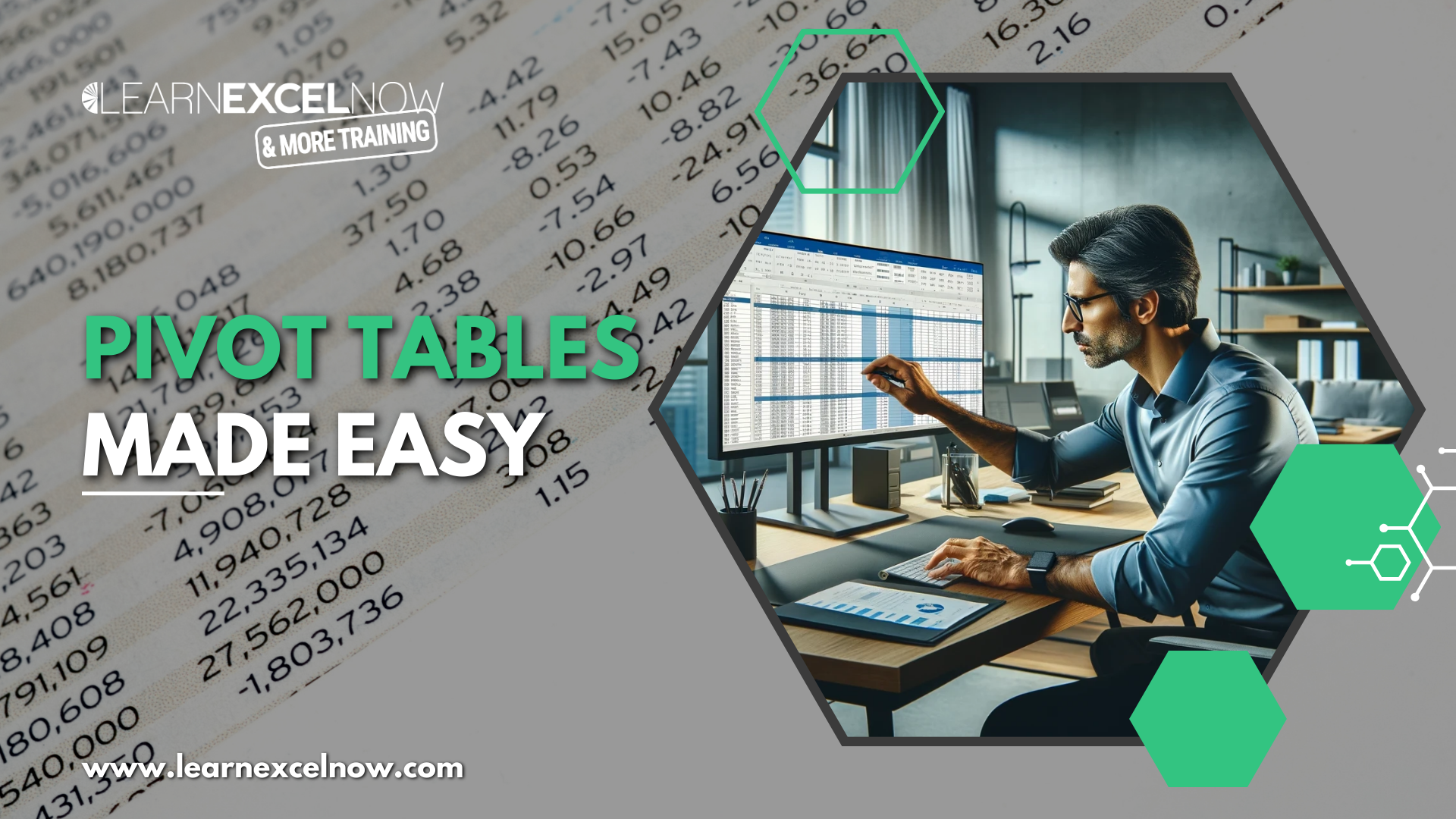
Pivot Tables Made Easy
Summary
This course, built in bite-size pieces, is intended for Excel users at an intermediate level. Each self-paced module ranges from 10 to 20 minutes and includes a knowledge review quiz. You will learn how to build a Pivot Table from scratch, along with essential shortcuts as well as commonly used functions, that will increase your efficiency and productivity while working with them. Additionally, we'll guide you through the best practices for formatting, analyzing, and presenting your data in an effective manner.
Register today, to master the basics of Pivot Tables and advance your career by discovering:
- The fundamental components of Pivot Tables
- Shortcuts for effective data filtering & grouping
- Ways to generate instant reports for quick insights
- Keys to data manipulation, selection & custom sorting
- Basic & custom calculations while managing data from various reports
- Techniques for creating visually compelling & metric-highlighting Pivot Charts
- & MUCH more!
Program Highlights
Module 1 – Pivot Table Setup
- The definition, purpose & advantages of Pivot Tables
- Key terms & descriptions: Rows, columns & values
- Steps for constructing a Pivot Table from scratch
Module 2 - Data Manipulation
- Recommended Pivot Tables based on data sets
- Time-saving data selection & formatting techniques
- Control the amount of visible detail with Expand & Collapse
- Sort options explained & ways to create a custom sort order
Module 3 - Filtering & Grouping Data
- Shortcuts for instantly arranging data
- How to use Filters for fine-tuning reports
- Slicers: The solution for quickly creating a dashboard
- Methods for tracking time-related data with the Timeline Slicer
- Ways to use the Group function & analyze data from different perspectives
Module 4 - Pivot Table Calculations
- Introduction to basic calculations: sum, average, count & more
- Ways to build custom calculations & generate additional results
- How to link data from a report that is outside of your Pivot Table
Module 5 - Pivot Table Reporting
- Step-by-step guidance for generating high-impact reports
- Layouts & Formatting: Change the look of your reports & the position of data
- Data Model & Relationships: Connect multiple tables & summarize results in one
Module 6 - Pivot Charts
- Top-notch techniques for designing charts that present strong visuals of your data
- Tips for building charts that make the most important metrics stand out
- Shortcuts for transforming tables to charts in an instant
About The Speaker
Mitzi Gibson Katz has trained thousands of end users and developed curriculum for over twenty-five years.
- As a consultant, she specializes in the Microsoft Office suite including Excel, Access, PowerPoint, Word, Outlook and much more.
- After teaching a variety of special education classes in Kansas, Montana, and Alaska for the early part of her career, Mitzi became interested in technology as the first personal computers were introduced to the market. She made the change in careers from public school education to private computer training and has been teaching students how to use software applications ever since.
- Mitzi helps students understand Microsoft Applications by her passion: "It's the people part of the business that keeps me involved.
Program Benefits
Pivot Tables Made Easy contains 6 individual training modules, each with its own video, exercise, and quiz. With the knowledge you gain from this self-paced course, you will have the ability to efficiently analyze, summarize, and visualize your data, enabling you to make informed decisions based on insightful data representations.
Each registration grants access to a single user.
Need to train a team, or an entire organization ? Call 1-800-964-6033 for group pricing today!
