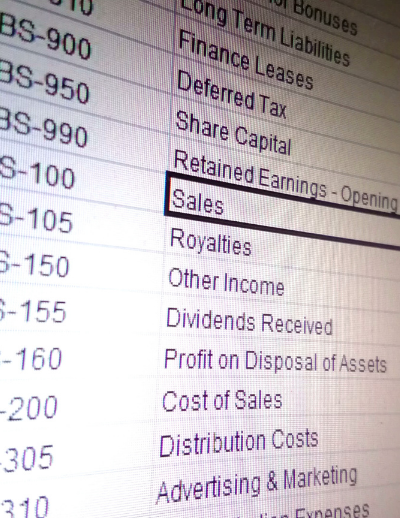
Excel for Accountants: Boost Accuracy and Efficiency
Summary
Many accounting and finance professionals are unaware of the full range of Excel’s features and functions they can utilize to improve the accuracy and efficiency of their spreadsheets.
In this comprehensive 100-minute webinar, Excel expert David Ringstrom, CPA, will share those valuable Excel fundamentals that will enable accounting professionals to do more with their spreadsheets.
You will walk-away with tips and techniques that save you time, and truly empower you to work smarter – not harder!
You will leave this program knowing how to:
- Save significant time by automating manual tasks
- Utilize templates to create dynamic spreadsheets
- Summarize pertinent data for quicker and easier analysis
- Use must-know keyboard shortcuts to fly through spreadsheets
- Salvage crucial data by repairing damaged Excel workbooks
- Take your Pivot tables to a whole new level like a pro
Bonus: Excel reference workbook demonstrating the techniques taught
Program Highlights
Automate, Automate, Automate: Dramatically Increase Your Productivity
- Jump-start your spreadsheets with ease by utilizing prebuilt templates
- Use Excel’s Data Table feature to avoiding writing repetitive formulas
- Automate chart resizing using tables – no more manually resizing!
- Insert totals into lists with a few mouse clicks using the SUBTOTAL function
Powerful Worksheet Functions to Easily Access Data
- AGGREGATE function vs. SUBTOTAL function: When to use them
- Quickly sum values related to multiple instances of criteria you specify
- Simple design technique to improve the integrity of Excel’s SUM function
Save Time with These Little-know Spreadsheet Techniques
- How the Table feature empowers you to safeguard spreadsheets
- What steps to take if you can’t open a damaged workbook
- Leverage Excel’s quick access toolbar & filter lists with a simple keystroke
Question & Answer Session – Have your specific questions answered!
Program Benefits
In this 100-minute program, you will learn how to save valuable time and avoid headaches by learning invaluable Excel tips, techniques, and shortcuts to better navigate masses of financial data. You will be able to work more efficiently, plus share pertinent data more clearly with decision makers.
If you'd like this program customized for your organization, call us at 1-800-964-6033. We're certain we can fulfill your training needs, while making it fit in your budget!
About The Speaker
David H. Ringstrom
"David H. Ringstrom, is a CPA and owner of Accounting Advisors, Inc., an Atlanta-based spreadsheet consulting firm that he started back in 1991.
He is an author, Microsoft Excel spreadsheet expert, and consultant.
David teaches over... 200 live webinars on Excel each year, and has written articles on spreadsheets that have been published internationally. He is the co-author of “Idiot’s Guide: Introductory Accounting” and has served as the technical editor for dozens of books in the “QuickBooks for Dummies” series.
Attendees often speak highly of David's well-prepared handouts that provide numbered steps that you can follow to carry out the techniques that he presents during his webinars."
