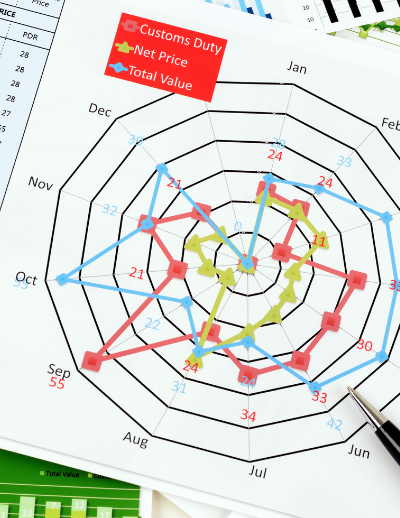
Excel Dashboards for CFOs & Finance: Effective Monitoring & Reporting
Summary
Excel Dashboards are a powerful and adaptable tool to quickly combine large and complex financial data into a dynamic and easy-to-read format. Dashboards enable CFOs and financial managers to clearly communicate pertinent information for effective decision making.
Learn the skills to turn complicated financial data into clear and concise reports for your CEOs, managers, consultants and board members. Join us for this interactive, 100-minute webinar to discover how to:
- Link spreadsheets to other programs like MS Access, SQL databases & text files
- Utilize Pivot Tables and Pivot Charts to summarize key data
- Review information at a high level, while keeping detailed information only a couple mouse clicks away
- Use dashboards to clearly communicate metrics to non-financial audiences
Program Highlights
Excel Dashboards: Arranging your Data into Clear Charts & Tables
- Discover the power of self-updating chart titles
- Techniques to bring data into Excel from external sources
- Creating dynamic visual presentation: Slicers, Sparklines & more
- How to create a single worksheet that performs multiple tasks
Pivot Tables & Dashboards: Techniques to Present Data At-a-Glance
- Drill down for the raw information: How to access additional detail
- Avoid common pivot table conflicts by using linked pictures
- Set-and-forget links: How to export text files from other programs
- Jump start dashboards with the Recommended Pivot Tables and Analyze Data features
Tools to Enhance the Dashboard Functionality: Key Features & Techniques
- Slicers and Timelines: More efficient ways to filter your PivotTable data
- Self-expanding data ranges: References for graphs, tables, & formulas
- Visually presenting your information in dashboard form
Program Benefits
In this 100-minute webinar you'll discover how you can create impressive and interactive Excel dashboards to present financial information to decision makers. Effectively monitor key information in a way that anyone can understand.
About The Speaker
David H. Ringstrom
"David H. Ringstrom, is a CPA and owner of Accounting Advisors, Inc., an Atlanta-based spreadsheet consulting firm that he started back in 1991.
He is an author, Microsoft Excel spreadsheet expert, and consultant.
David teaches over... 200 live webinars on Excel each year, and has written articles on spreadsheets that have been published internationally. He is the co-author of “Idiot’s Guide: Introductory Accounting” and has served as the technical editor for dozens of books in the “QuickBooks for Dummies” series.
Attendees often speak highly of David's well-prepared handouts that provide numbered steps that you can follow to carry out the techniques that he presents during his webinars."
