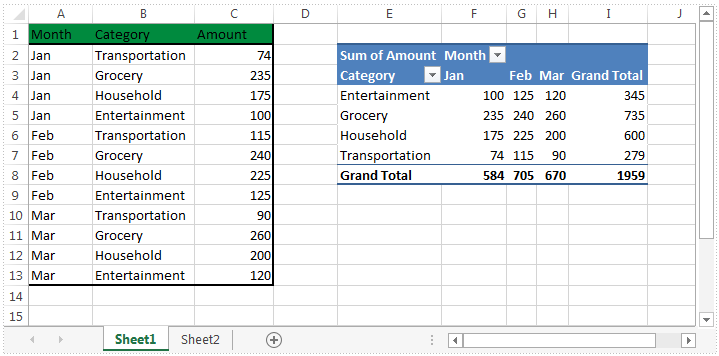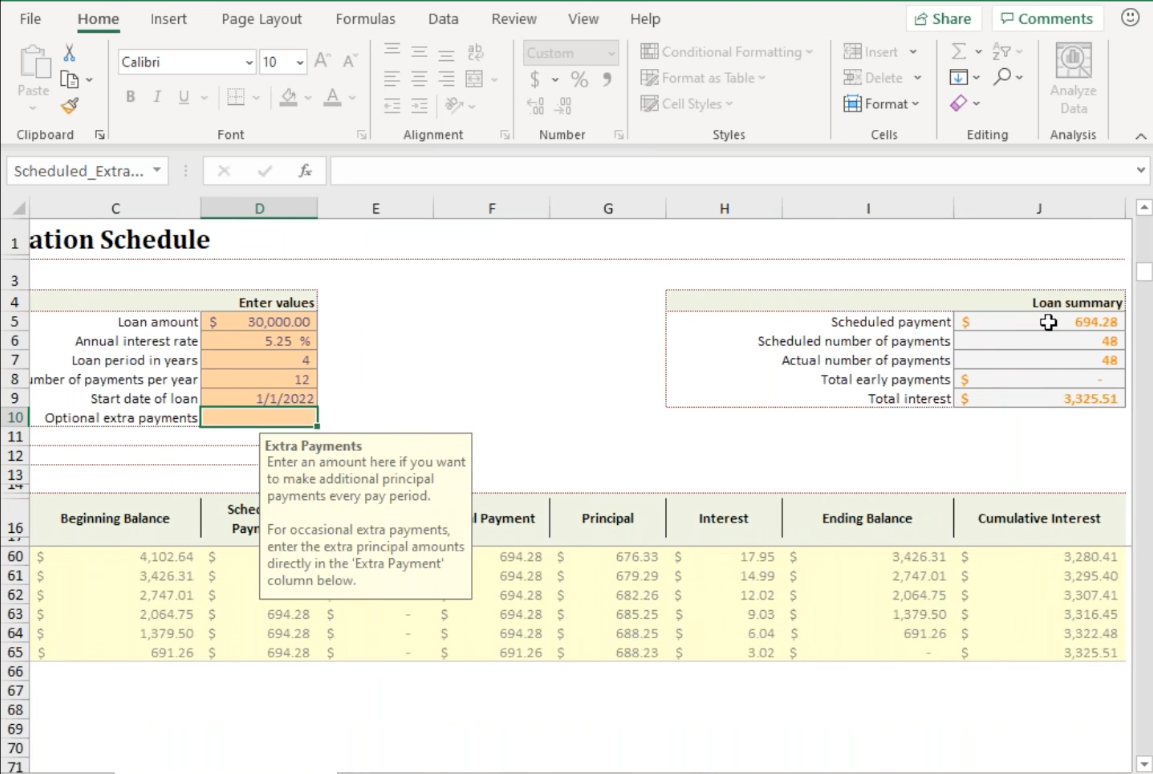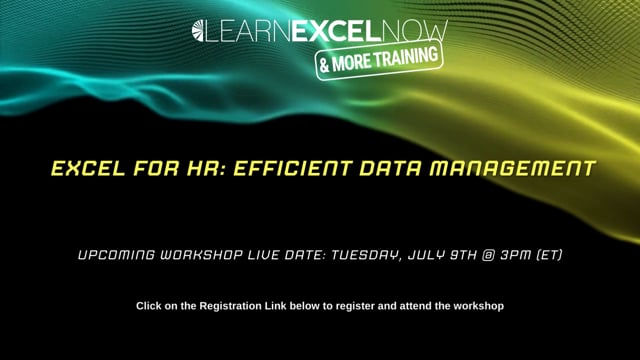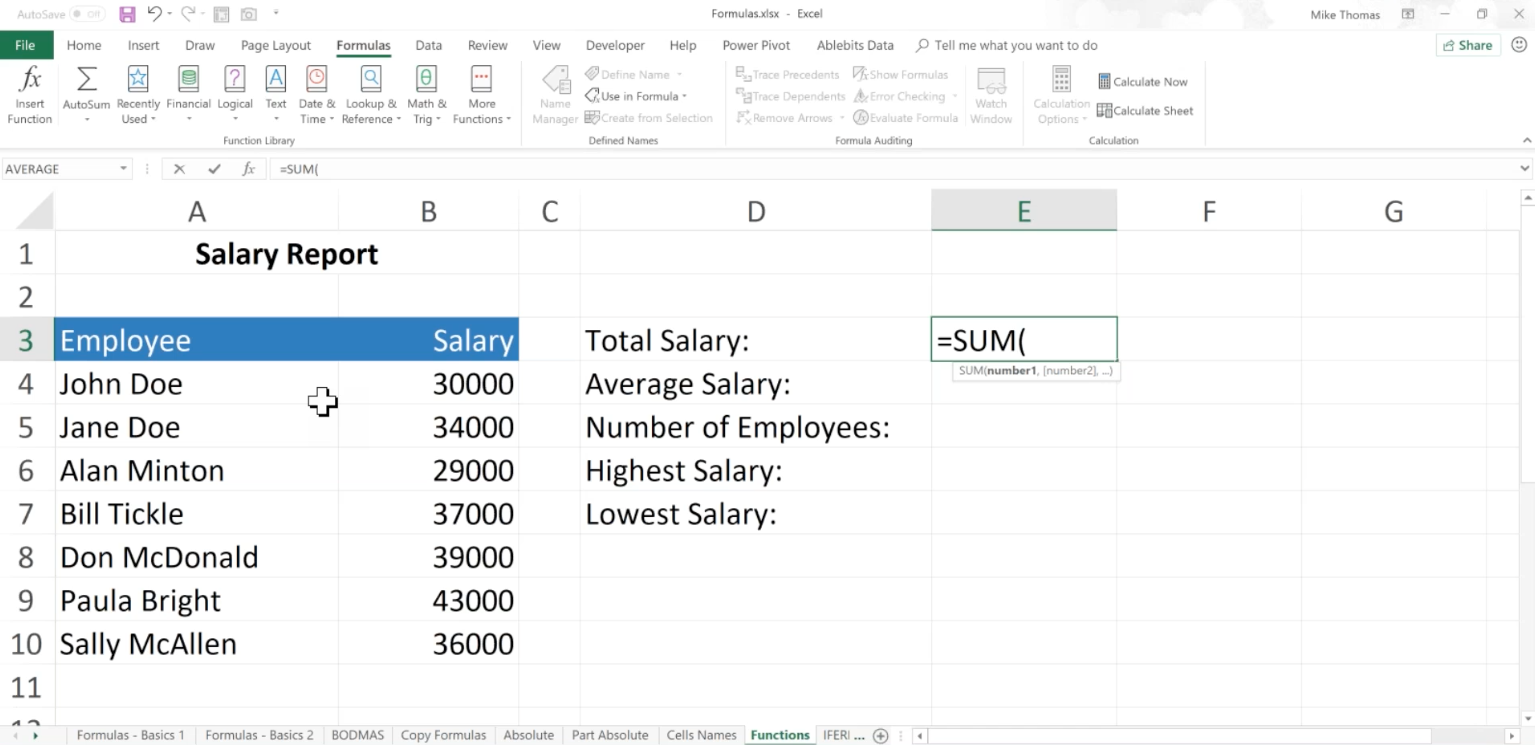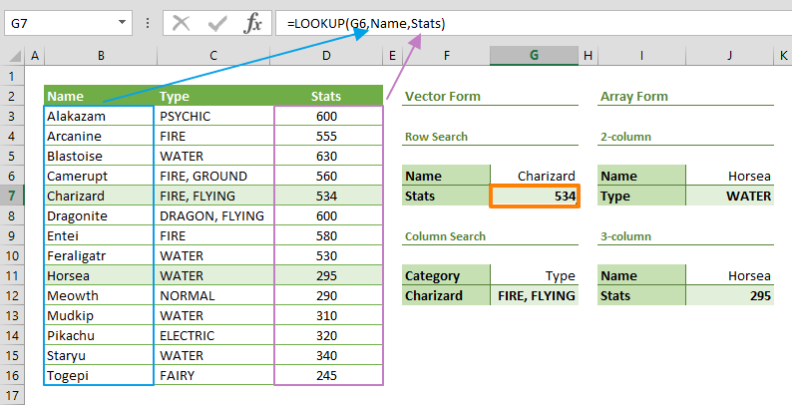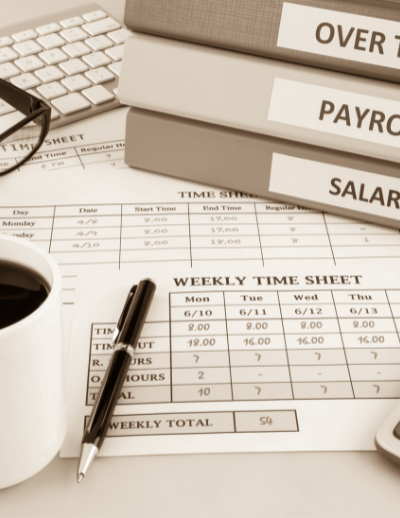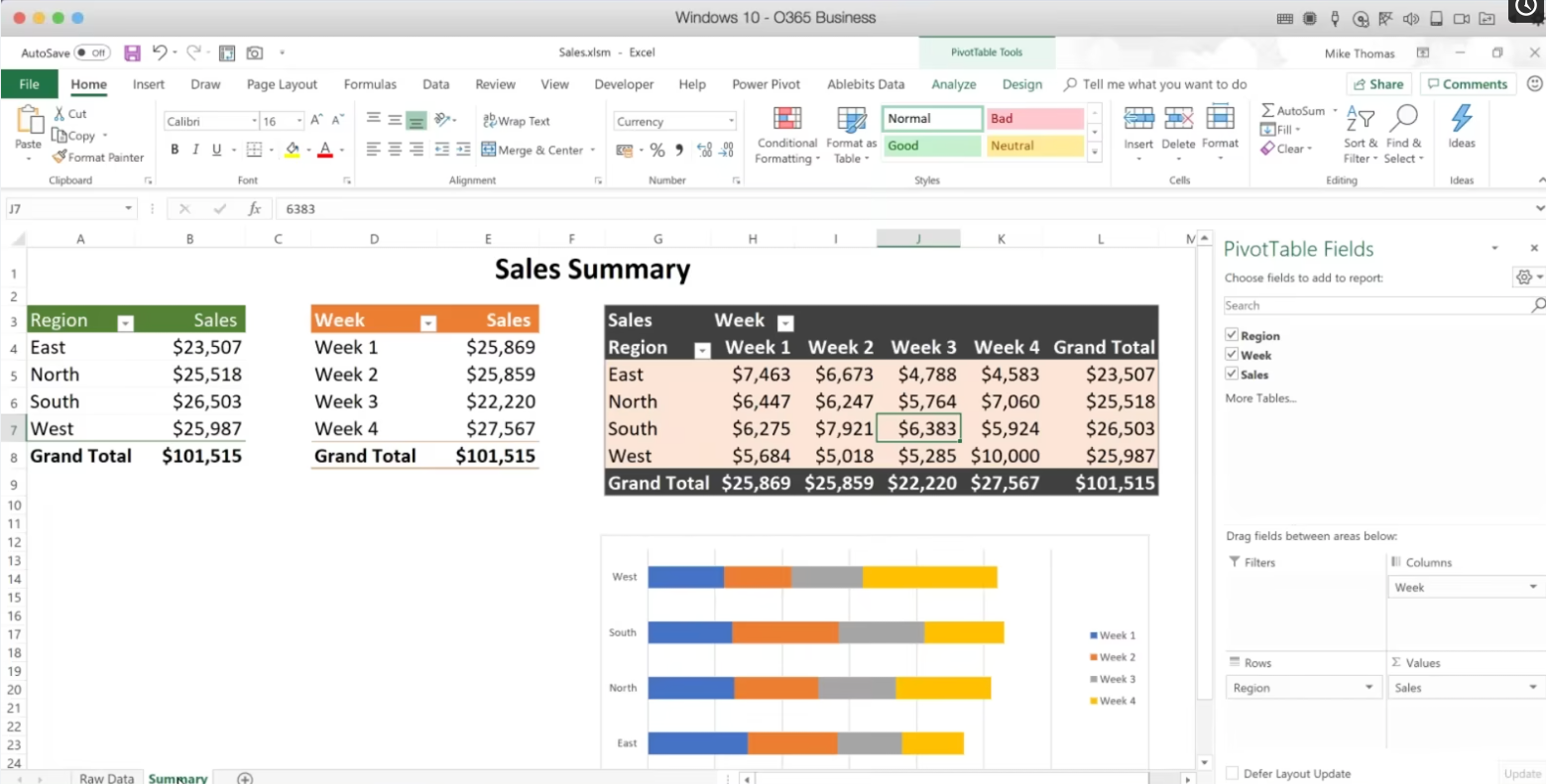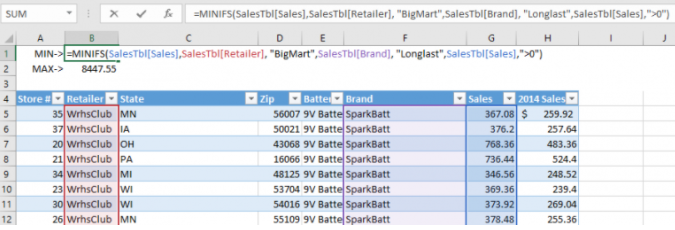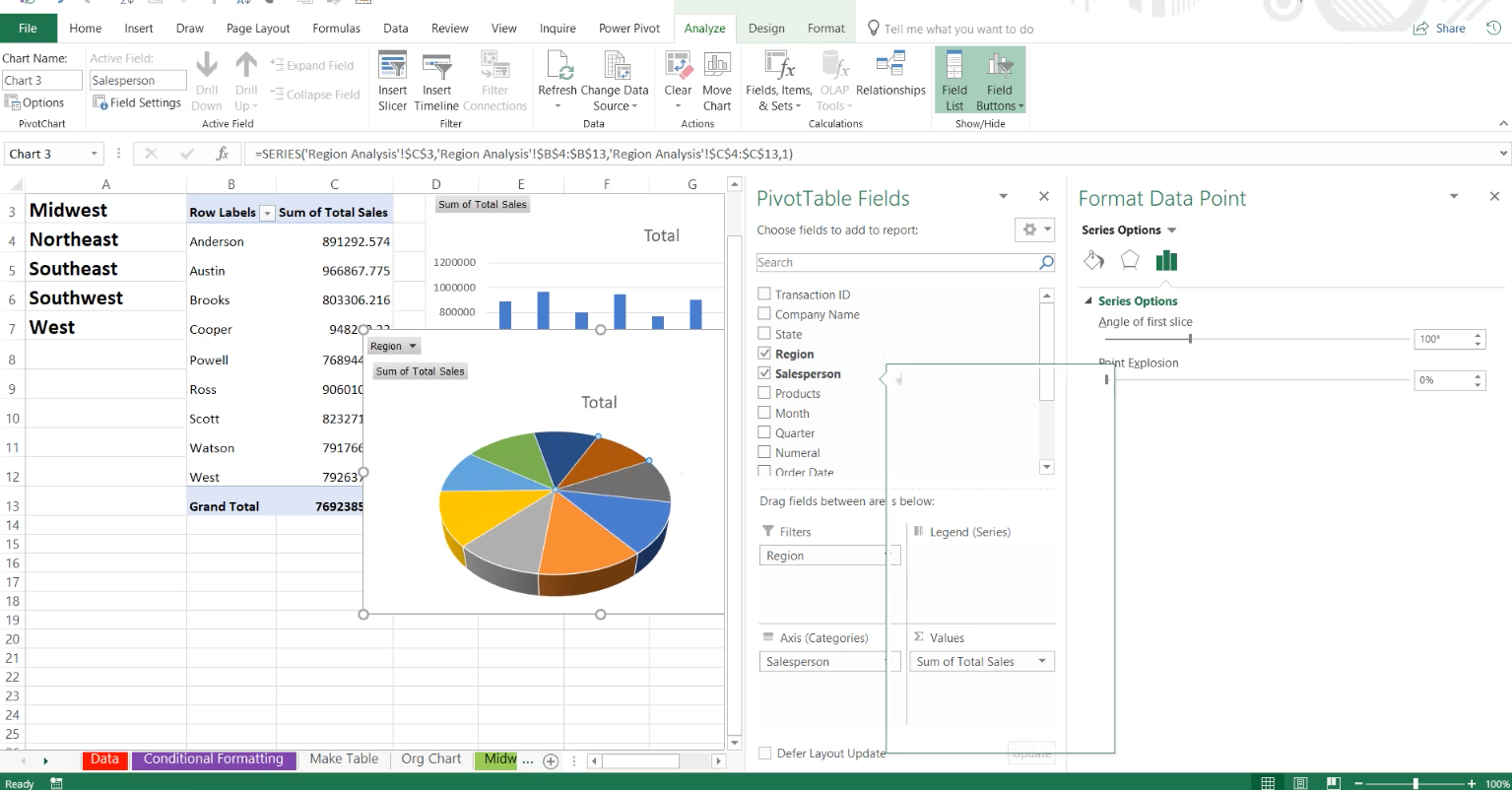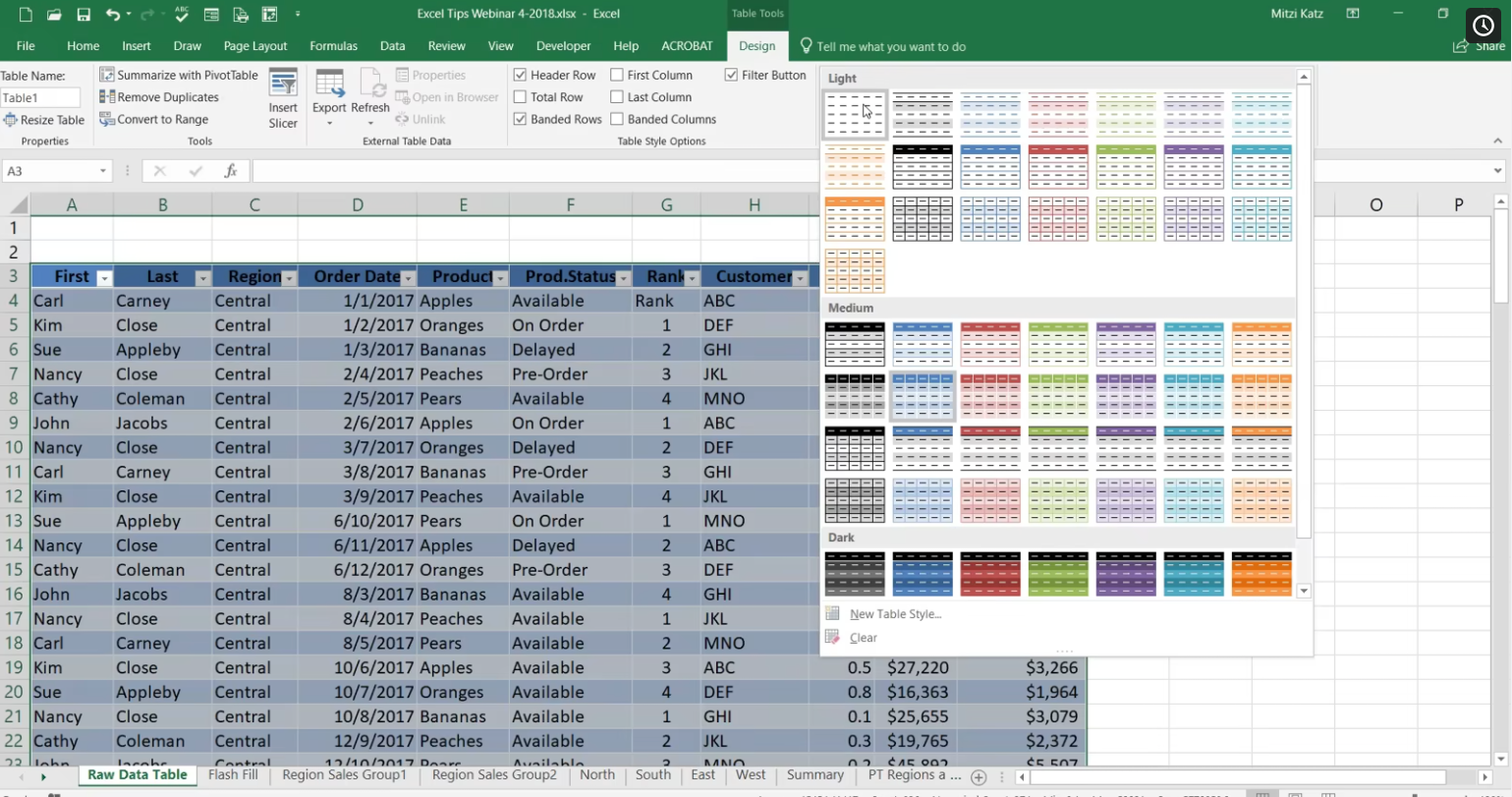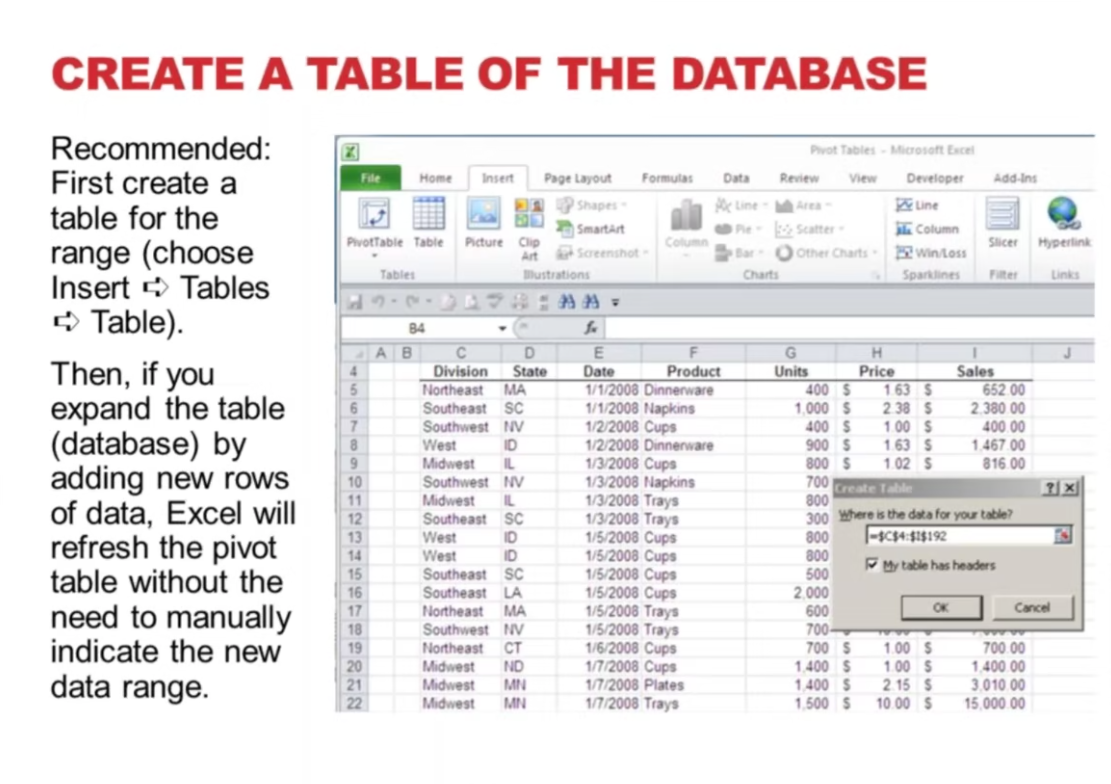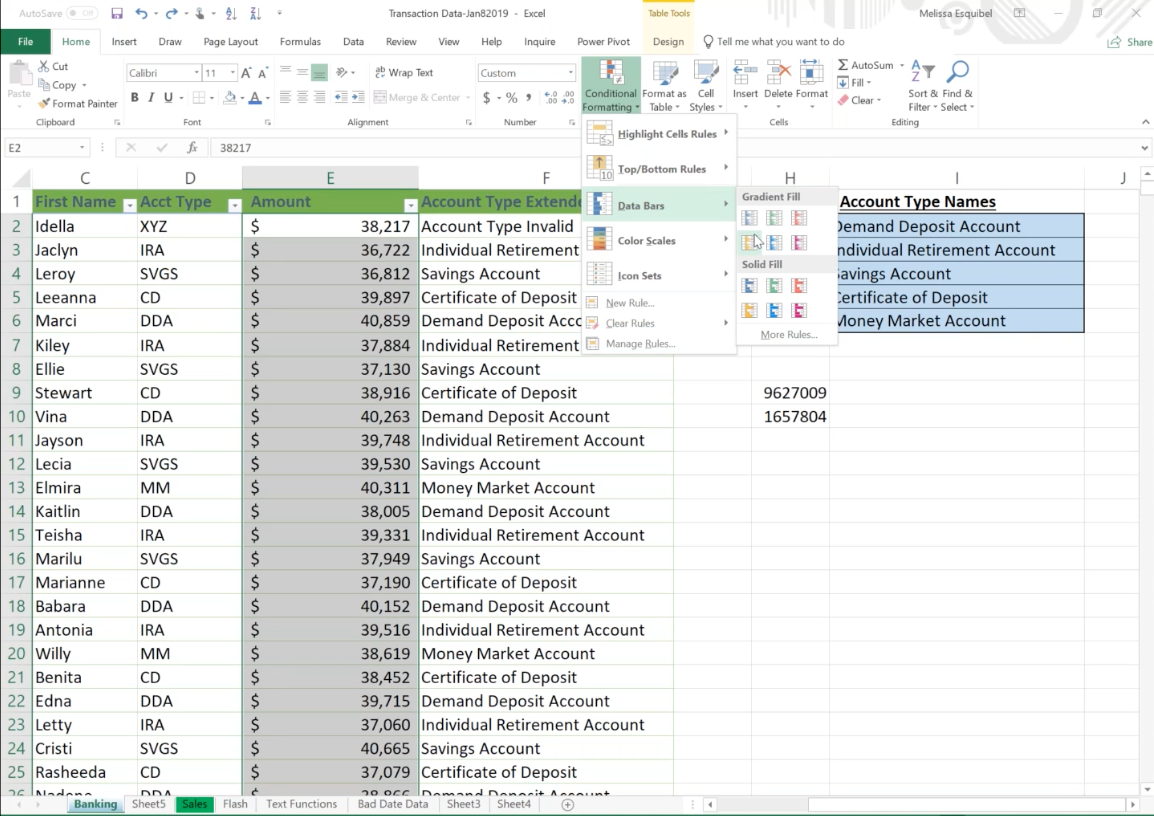Intermediate
Excel level: Beginner to Intermediate
Excel level: Beginner
Intermediate
Intermediate