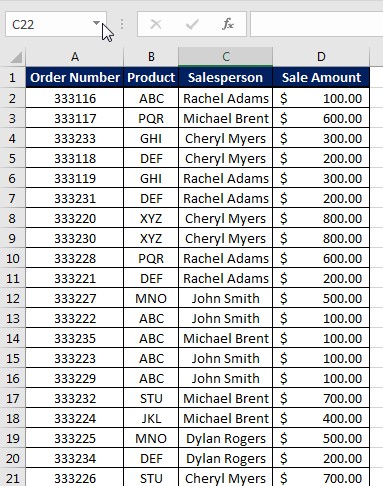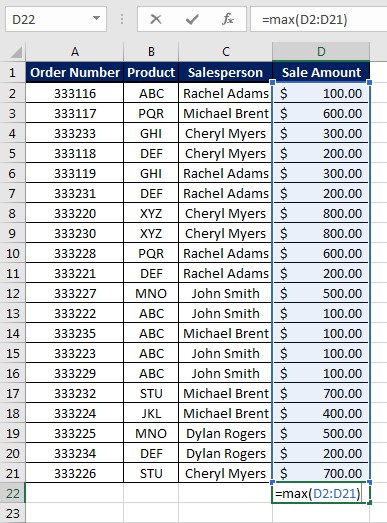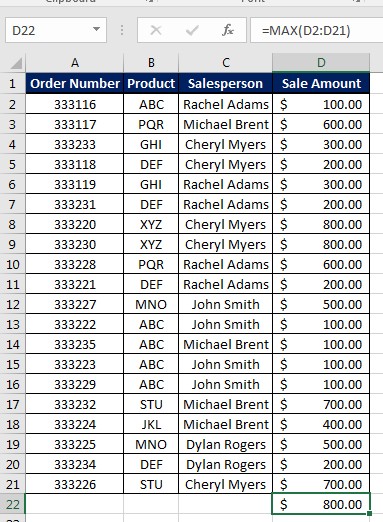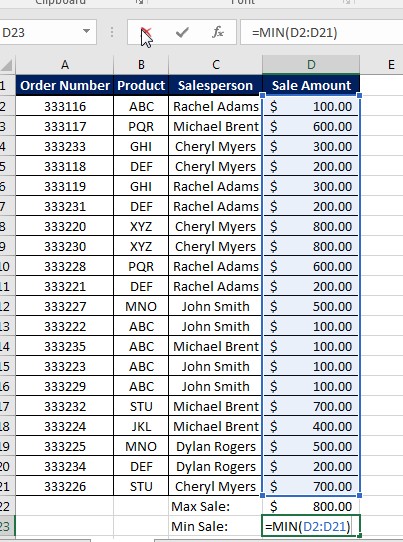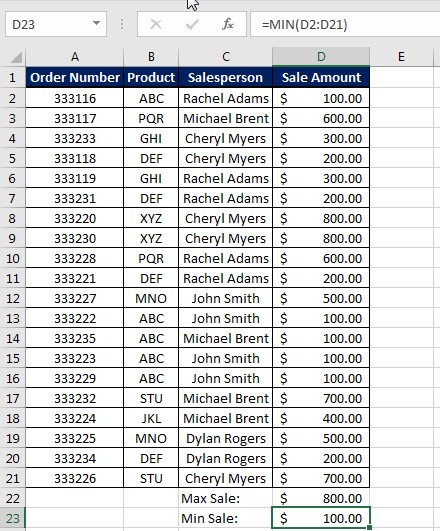Excel MAX and MIN Functions: Essential Tips for Success
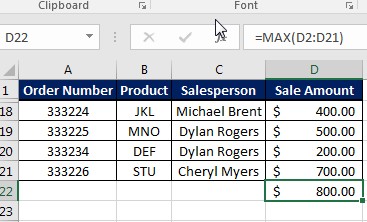
There are far too many Excel functions for one person to learn, but there are essential functions every user should know. The MAX and MIN functions are two such functions. The MAX function allows you to find the highest number in given range. The MIN function does the opposite, providing you with the lowest number in a defined range. This quick tutorial will cover the basics on how to apply both functions.
For this brief tutorial, we will use the following dataset:
Let’s say you had this sales table and your manager wanted you to find the highest sale and lowest sale over a given time period. Using the example above, it might actually be easy to eye it up because there are only 20 rows of data. But in a real sales spreadsheet, it could range hundreds or thousands of rows.
So, we will use the MAX function. The syntax is easy:
=MAX(Number 1, number 2)
In above table, we are looking for the highest sale in column D, which means the function will look like:
Once the formula is entered, it will return the desired value:
On the flip side, the MIN function has a similar syntax:
=MIN(number 1, number2)
And again, our table is in column D, so the function becomes:
Once the formula is entered, Excel will return the desired value:
In addition to SUM, IF statements and VLOOKUP, the MAX and MIN functions are the most essential functions in Excel. We at Learn Excel Now hope you now feel confident in applying these functions to your everyday Excel use.
Like Learn Excel Now? Follow us on social media and share our content with your networks! And don’t forget to sign up for the Newsletter
Kevin – Learn Excel Now