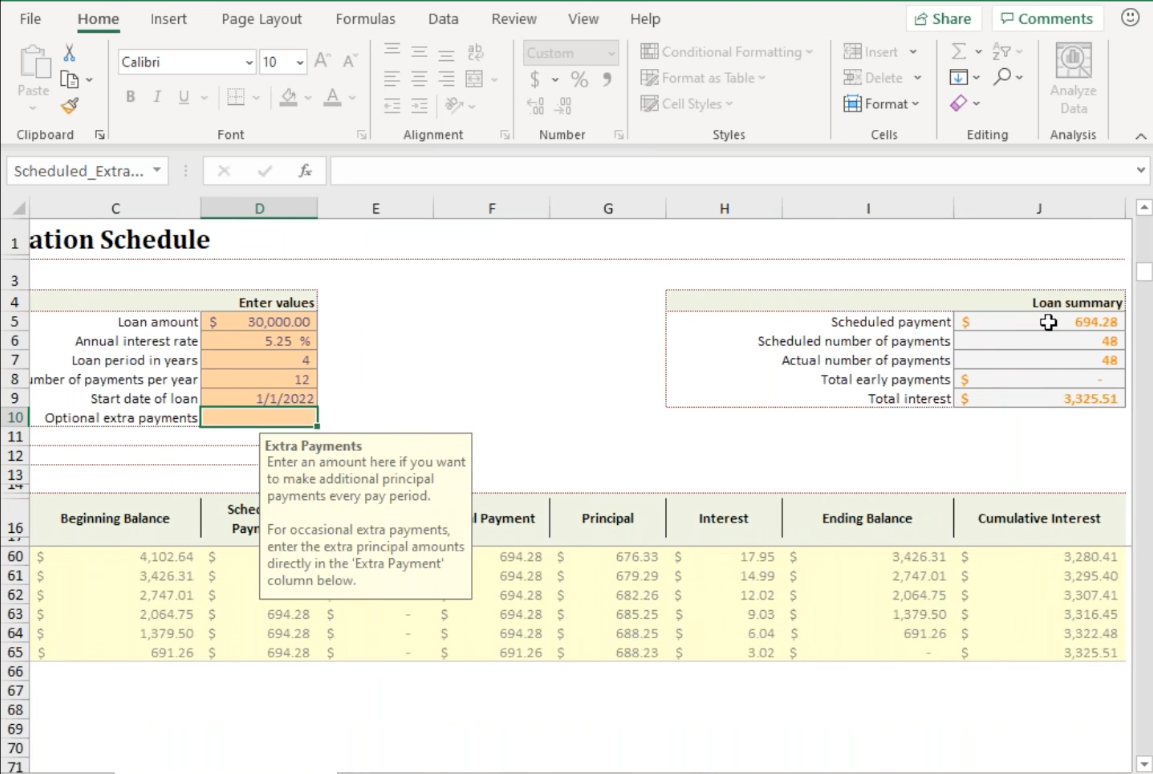
Excel for Financial Forecasting: Build Better Spreadsheets & Models in 2024
Summary
Excel is a powerful tool that can be used to quickly build accurate and effective forecasting spreadsheets.
In our interactive instructor-led 100-minute event, you will learn how to transform your financial forecasting with Excel by building better spreadsheets and models. Join us, and you’ll discover the following:
- How to create resilient and flexible financial models in Excel
- Tools to summarize your detailed data into easy-to-read formats
- Techniques for using pre-built templates & creating custom templates for efficiency
- Methods for enhancing spreadsheet integrity & avoiding common pitfalls
- Tips for leveraging advanced Excel features to streamline financial forecasting
- Bonus: Handouts with step-by-step instructions of the forecasting techniques along with the example worksheets used in the webinar!
Program Highlights
Master Excel for Financial Forecasting: Improve Accuracy & Efficiency
- How to make your spreadsheets more resilient and adaptable to evolving needs
- Techniques for using and creating templates to save time and enhance accuracy
- Explore methods to prevent errors and ensure consistency
Optimize Spreadsheet Management: Enhance Performance & Reliability
- Create and use workbook and worksheet templates to streamline recurring tasks
- Insights into utilizing cell styles for consistent and professional formatting
- How to manage and merge styles across different workbooks for uniformity
Advanced Excel Techniques: Unlock Powerful Features for Better Forecasting
- Benefits of using Power Query to transform and analyze complex data sets
- Methods for creating dynamic and interactive charts, including waterfall charts
- Ways to automate and simplify data entry and manipulation using Excel functions
Live Q & A Session - Have all your financial forecasting in Excel questions answered!
Program Benefits
In our 100-minute program, you’ll discover how to build more resilient and flexible financial models that can adapt to changing business needs. You'll gain actionable skills that can be immediately applied to improve the accuracy and efficiency of your financial forecasting processes, resulting in better decision-making and a higher return on investment for your organization.
If you'd like this program customized for your organization, call us at 1-800-964-6033. We're certain we can fulfill your training needs, while making it fit in your budget!
About The Speaker
David H. Ringstrom
"David H. Ringstrom, is a CPA and owner of Accounting Advisors, Inc., an Atlanta-based spreadsheet consulting firm that he started back in 1991.
He is an author, Microsoft Excel spreadsheet expert, and consultant.
David teaches over... 200 live webinars on Excel each year, and has written articles on spreadsheets that have been published internationally. He is the co-author of “Idiot’s Guide: Introductory Accounting” and has served as the technical editor for dozens of books in the “QuickBooks for Dummies” series.
Attendees often speak highly of David's well-prepared handouts that provide numbered steps that you can follow to carry out the techniques that he presents during his webinars."
