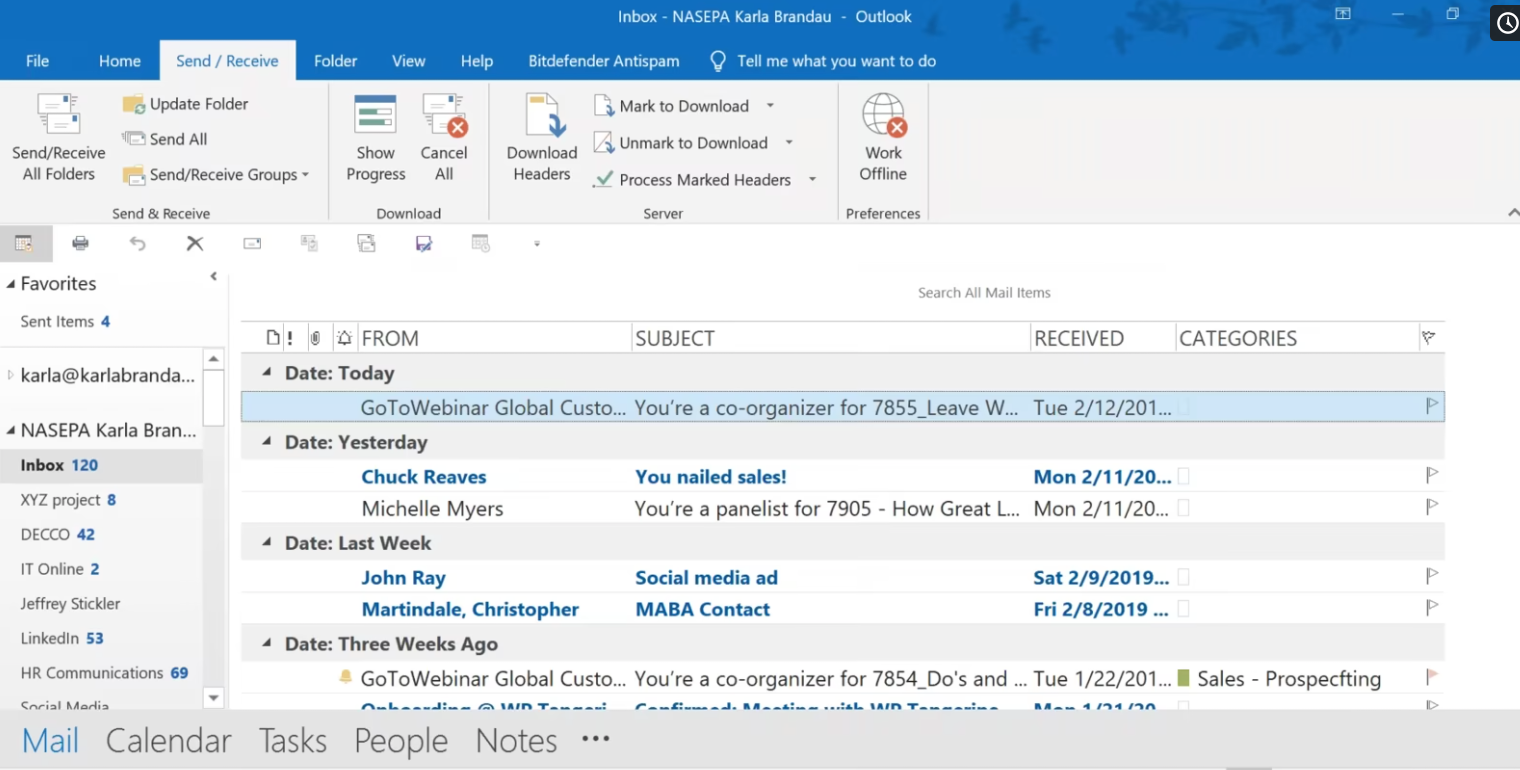
Making Outlook Work for You: Inbox and Calendar Essentials
Share
[Sassy_Social_Share]
Summary
Go beyond using Microsoft Outlook as an email tool or keeping track of just your appointments and meetings. Email in Outlook is only about 15% of the power of the software. Discover how to use the remaining 85% of Outlook by synergistically using the Inbox, Tasks and Calendar so you can leave work on time with a calm feeling that your to-do list is under control.This 75-minute training webinar will make you more efficient, effective and organized in Outlook, enabling you to leave work on time. Take control of your tasks, projects, and deadlines and learn how to use the Outlook Calendar as a tool for:
- Managing daily work flow, not just for keeping track of appointments and meetings
- Estimating the time it will take you to complete a task
- Keeping everyone on track with project deadlines
- Using Categories to help you sort information
- Organizing project details in the advanced dialog box
- Pacing daily productivity with the Outlook Calendar
Topics Covered
After this program you will see Outlook as a partner in your productivity, not just a piece of software on your computer.
- Differentiation between the To-Do Bar and the Tasks folder
- Infusing prioritization principles into Microsoft Tasks
- Creation of new folders for complex tasks
- Elimination of completed Tasks from your Tasks folder and To-do Bar
- How to keep on top of all delegated initiatives
- Process work that comes in a “casual” email with Outlook Ribbon
- The interconnectivity of the Outlook folders
- How the To-do Bar, the To-do List, and Tasks are interrelated
- How to customize folders from the File tab
- Why the Quick Access Toolbar is a magic means to save nanoseconds in execution
Question and Answer Session - Hear expert answers to real-world questions!
Program Benefits
After this 75-minute training program, you will know how to pack your day with greater output by using Outlook to organize your appointments, meetings and private work time. You’ll be equipped to take control of important work details and stay on top of upcoming deadlines. Don’t waste a minute while you’re at work and leave on time when you learn more efficient time management and exceptional use of Microsoft Outlook.
About The Speaker
Karla Brandau
...
