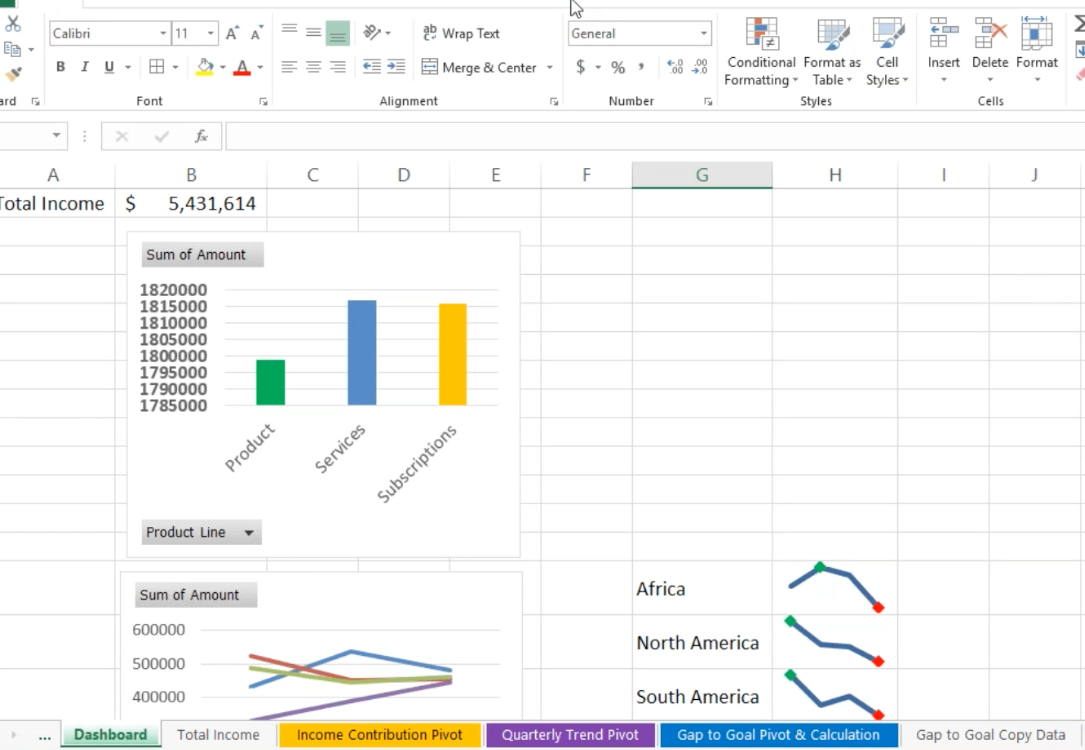
Excel Dashboards 101 for Beginners
Share
[Sassy_Social_Share]
Summary
In this 90-minute, discover basic Excel techniques to get you started using Dashboards for business, customer service and operations purposes. Learn how to transform your raw data into readable figures that are clean and easily understandable and drive key business insights.Join us for this instructor-led interactive training, and you will learn:
- How to identify & customize information sources for your dashboards
- Basic pivot table tips to create nimble & responsive reporting features
- Formatting solutions to show results in an easy-to-consume format
- Essential formulas & functions for feeding information to your dashboards
Program Highlights
Basic Dashboard Tips & Layouts to Speed-up Your Analysis
- Import external data: Step-by-step guide to get your started
- Using pivot tables in dashboards: Easy solutions for better reporting
- How to dynamically filter tables to give your dashboards interactivity
- Basic conditional formatting techniques to save time & be more effective
Easy Dashboard Report & Chart Tools to Boost Your Skills & Save Time
- Easy solutions for professionally-looking dashboards & better usability
- Learn the right way to design charts & graphs for maximum impact
- Referencing data between worksheets: Cell links, GetPivotData & Named Ranges
- Easy & fast paste techniques that create graphical objects
Additional tools:
- 15 minutes of assisted exercises to boost your performance right away
- 30 minutes of interaction & live Q&A session!
About The Speaker
Mitzi Gibson Katz has trained thousands of end users and developed curriculum for over twenty-five years.
- As a consultant, she specializes in the Microsoft Office suite including Excel, Access, PowerPoint, Word, Outlook and much more.
- After teaching a variety of special education classes in Kansas, Montana, and Alaska for the early part of her career, Mitzi became interested in technology as the first personal computers were introduced to the market. She made the change in careers from public school education to private computer training and has been teaching students how to use software applications ever since.
- Mitzi helps students understand Excel by her passion: "It's the people part of the business that keeps me involved."
Program Benefits
Learn the basics to create Dashboards with Excel, showing patterns that are relevant to all managers and industries. This 90-minute training will enhance the skills you need for generating cleaner reports, analyzing data better, and making business decisions more effectively. Advance your excel knowledge and your career with Excel Dashboards!

