Welcome to Learn Excel Now's library containing our how-to articles, guides, video tutorials and more.
Filter by Topic:
1472035758
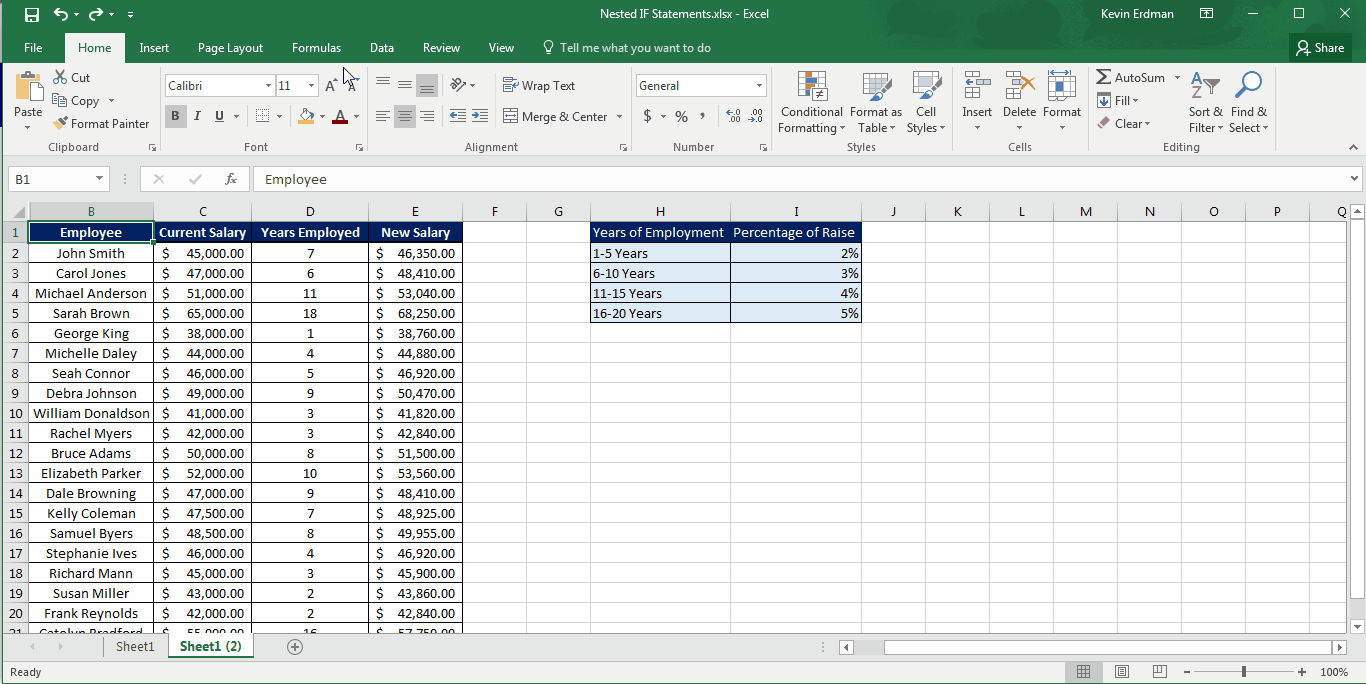
826
Excel Formatting Essentials: Hiding Extra Rows & Columns
Today’s Excel blog post comes directly from a Learn Excel Now customer who was having trouble formatting her spreadsheet. She wanted to hide the extra…
1459335567
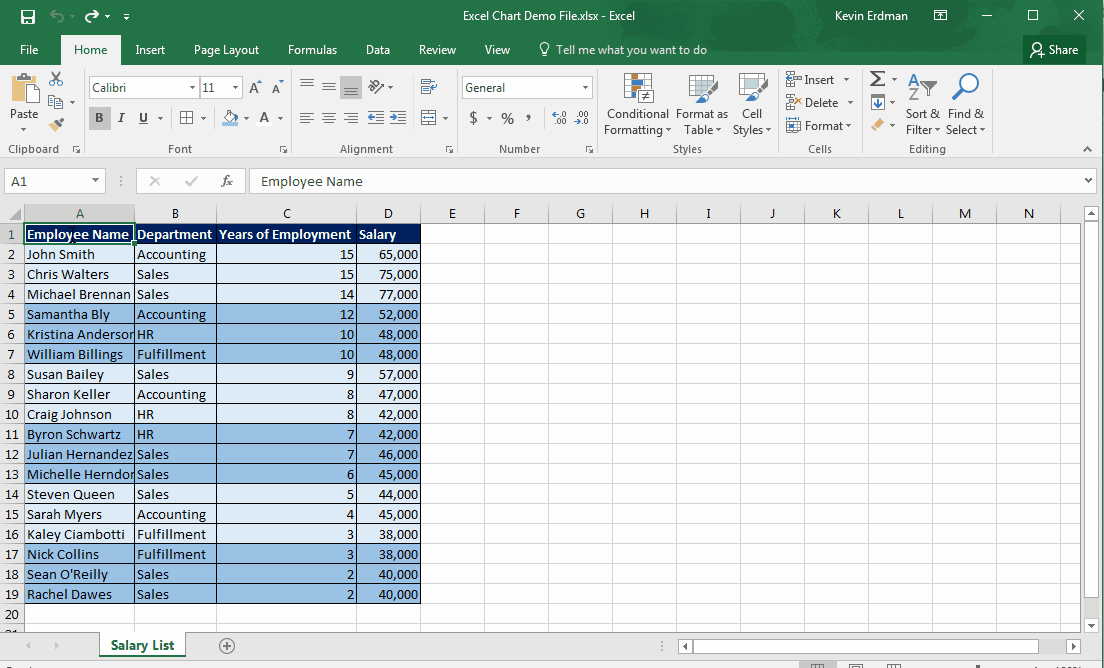
488
Excel Charts: Quick Tips for Getting Started
Excel’s true power starts with storing and analyzing data but really begins to jump of the page with Charts. Excel charts allow users to graphically…
1447243210

133
Creating 3-D Formulas in Excels for Multiple Worksheets
A 3-D formula in Excel can be used to calculate data using multiple worksheets in a workbook. Check out these tips to learn how to…
1449662401

150
Excel Conditional Formatting: Quick Tips to Get Started
Using Excel in the workplace, or for personal needs, is made much simpler when you know who to use all of the tools and features…
1683277200

24606
Inserting Images in Excel Worksheets
Placing images into your Excel worksheets can be beneficial for several reasons. For one, doing so can help pair product photos with their inventory descriptions…
1457521252
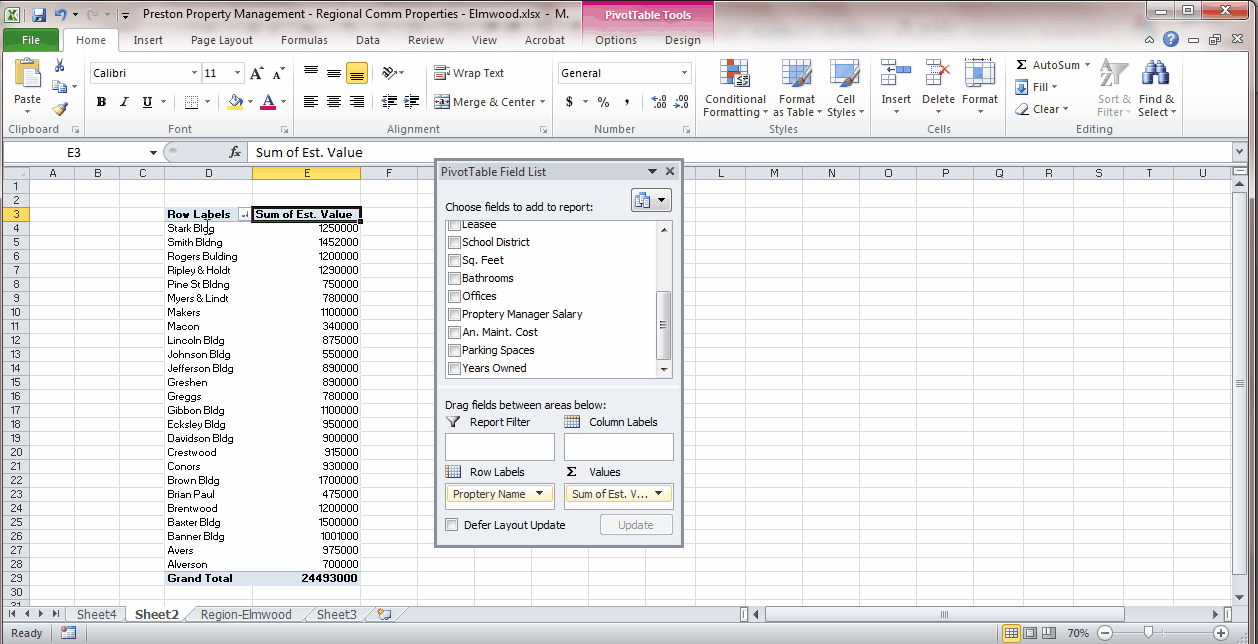
455
Sorting Data with Excel Pivot Tables
The Pivot Table is one of the most useful features in Excel. Sorting data with Excel Pivot Tables allows you to examine your data from…
1456921186
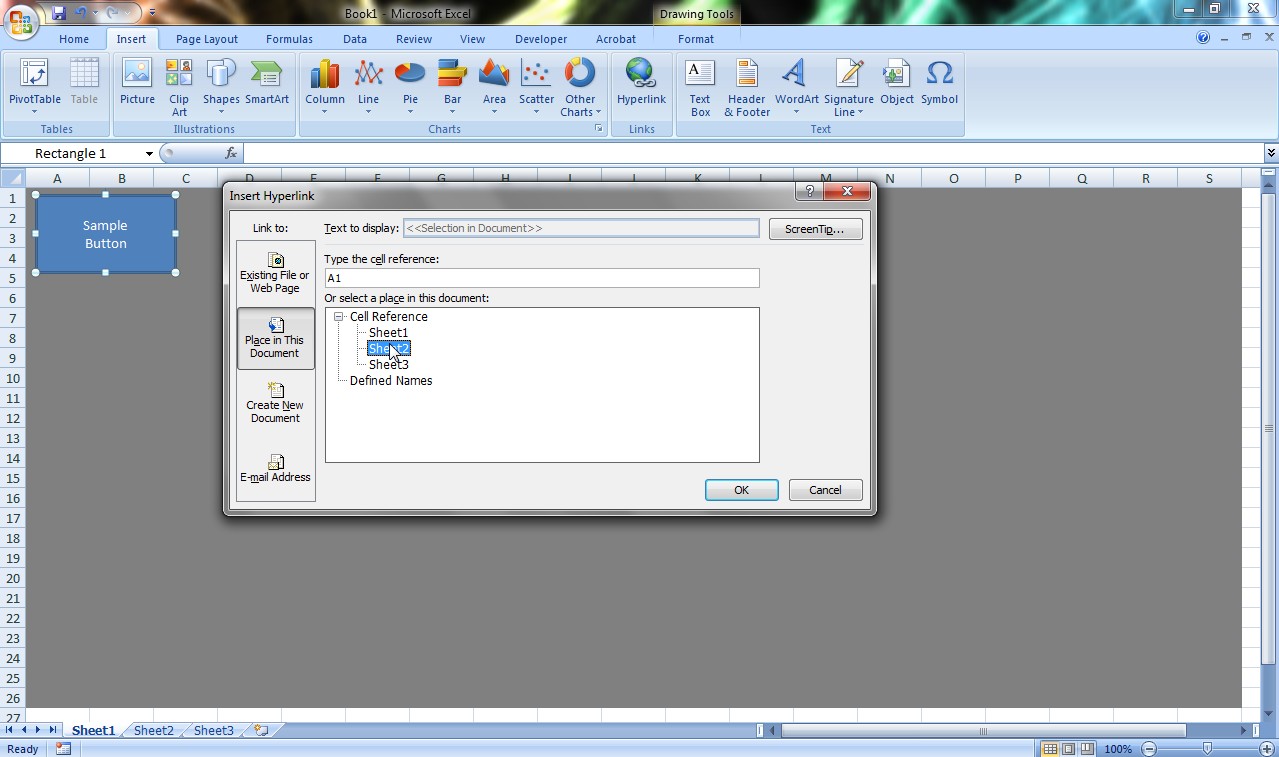
432
Excel Dashboards: Your Guide to Getting Started
Excel Dashboards empower you to display your data in interactive and dynamic ways. They give you a comprehensive snapshot of your data and save you…
1456308526
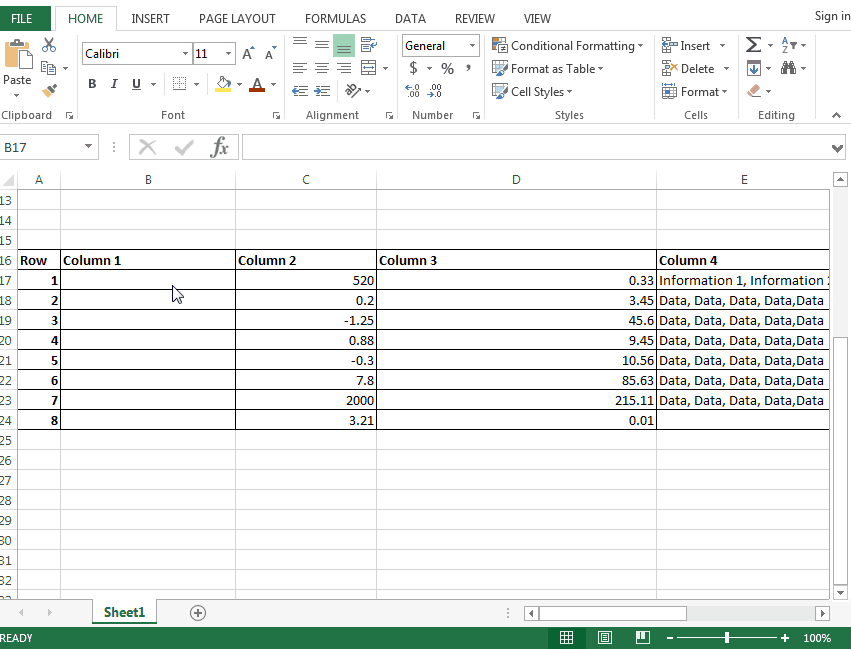
412
Converting Numbers into Accounting in Excel
If you’ve ever wondered why there is an accounting format in Excel when there is already a currency format than you are not alone. Creating…
1455117407
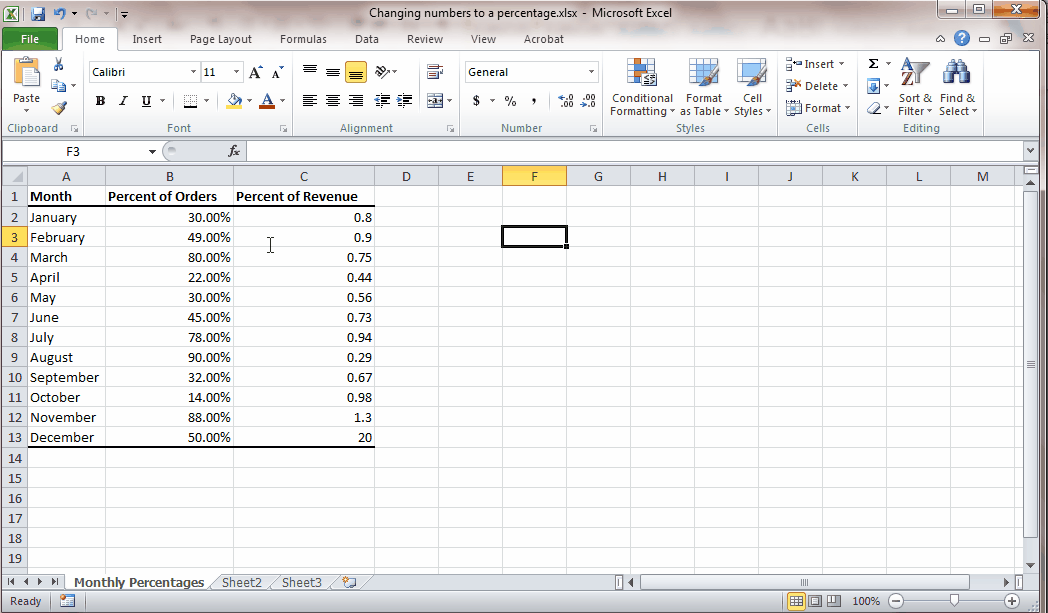
390
Converting Numbers to Percentage in Excel
Cell formatting in Excel allows you to represent your numbers in a variety of ways: as a date, as a percentage, as currency, and with…
1453291256
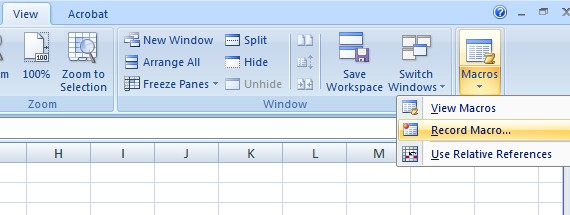
313
Getting Starting with Excel Formatting
When it come to Excel formatting, there are so many options and tools that it can be a little overwhelming trying to determine what to…
1450267239

30
Auto Expand Multiple Columns in Excel
One of the most common fears of Excel is getting unruly data files and not knowing how to quickly and easily format it to look…
1452632145

282
Today’s excel tip is very simple but can make a difference when staying organized in excel. If you have more than one worksheet in your…
1454500858
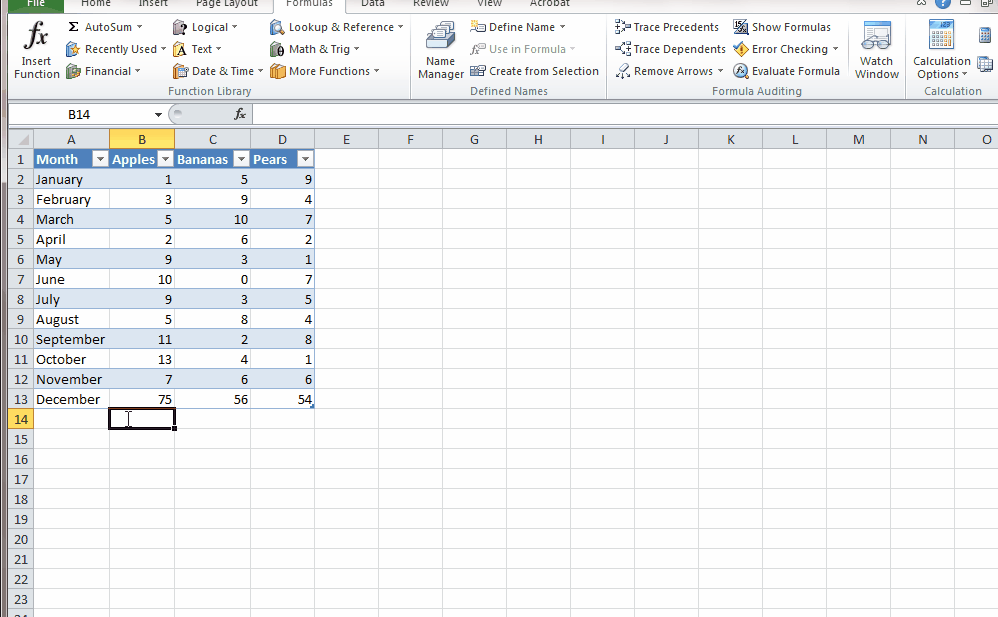
360
Excel Analytics: Creating Tables for Your data
There are a variety of ways to sort and organize your data in Excel. These features allow you to quickly process data to get essential…
1451476830

278
Excel Database Tips: Keys to Organizing Your Data
An Excel database is a great way to organize your data. It includes a series of records in rows with fields of data entered in…
1447848013

188
Using Auto Calculations for Multiple Tasks – Video
In Excel, there are multiple ways to Auto Sum a range of data.
1459939697
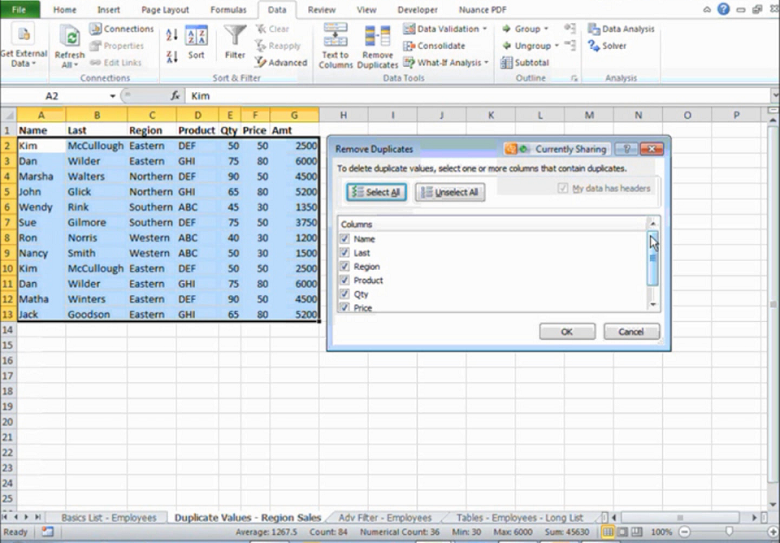
502
Excel Essentials: How to Remove Duplicates in Excel – Video
Clean, readable data makes Excel much easier to use. A common struggle is how to remove duplicates in Excel. Having too many duplicates causes inaccuracies…
1450908729

153
Excel is great for summarizing your data. You can create tables, charts, PivotTables, and more. The following tips are provided to give you the power…
1446638439

135
Tips and Tricks for Using Visual Tools in Excel
Excel has many visual tools built in to help you effectively display your data. With features like themes, tables, and SmartArt, you can easily make…
1455710432

395
Basic Calculations in Excel: How to Quickly Find the Answers You Need – Video
Excel has tons of formulas, functions and features to make calculations for your data. But you can also do basic calculations in Excel without using…
1452706658
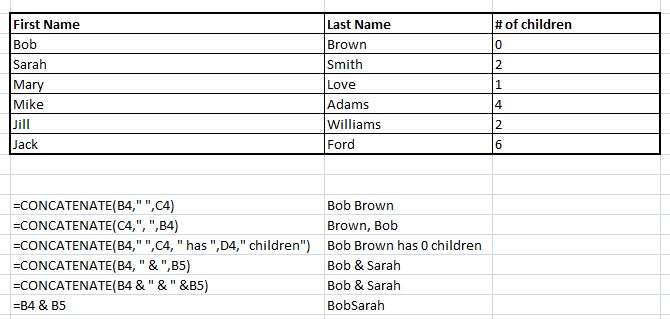
300
Excel Time-Saving Formulas: Quick & Easy Tricks to Work More Efficiently
As any user knows, Excel offers a huge variety of formulas and functions for processing calculations. However, searching and finding each one can be time-consuming.…
1446033646

139
Excel Financial Formulas Quick Guide
Excel financial formulas allows you to quickly and easily process accounting data. Here is a quick guide from Learn Excel Now for using Excel financial…
1695904309

26764
Merge and Manipulate Multiple Excel Sheets like a Pro
Working with multiple Excel sheets is common for many spreadsheet users. However, managing and consolidating data across worksheets and workbooks can be tedious and time-consuming…
1691142375

25974
Data Cleansing in Excel: Streamlining Your Analysis Workflow
Data is the foundation of any analysis, decision-making process, or business strategy. However, raw data seldom comes perfectly organized and error-free. That’s where data cleaning…
1682672400

24273
VLOOKUP, HLOOKUP, and XLOOKUP Formulas Part 3: XLOOKUP Formula
The XLOOKUP function is relatively new, and it was introduced to provide solutions for some of the issues that commonly occur when using the VLOOKUP…
1682067600

24270
VLOOKUP, HLOOKUP, and XLOOKUP Formulas Part 2: HLOOKUP Formula
HLOOKUP is a function that Excel users can key in to look up and retrieve data from a specific row in a table. This function…
1678438800

23032
10 Reasons to Use Excel Tables
Excel tables come with a variety of features that make data recording and management a breeze. Instead of handling your data processes manually, save time…
1685005200

24845
Automatically Adding Serial Numbers in Excel
Serial numbers are an essential part of many datasets because you can use them to identify specific entries in your sheet. Adding them manually can…
1475059213
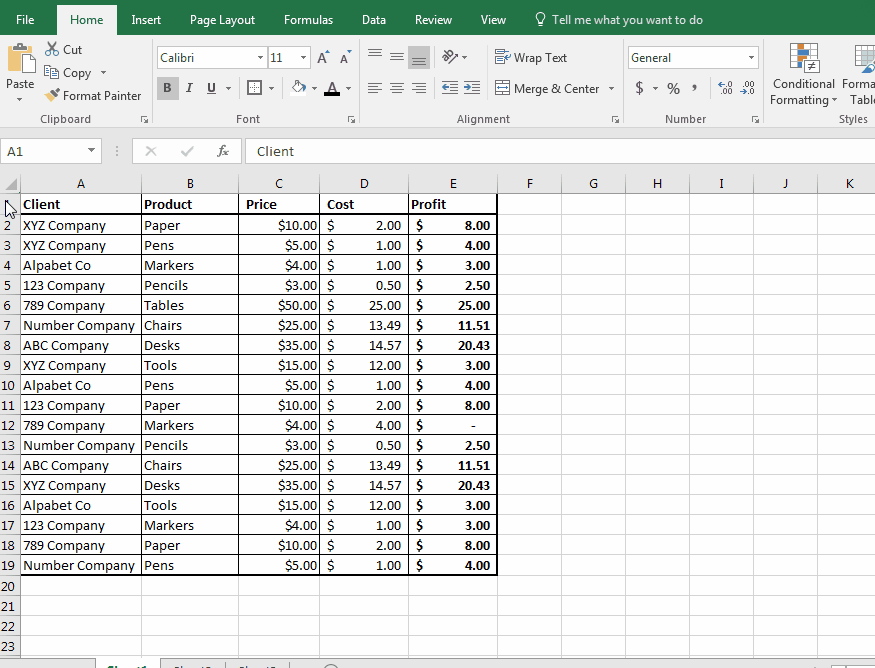
901
Excel Essentials: Adding Images to a Spreadsheet
Excel has many tools to help you master the look and feel of your spreadsheet. One feature it offers is the ability to add images…
1681465348

24182
VLOOKUP, HLOOKUP, and XLOOKUP Formulas Part 1: VLOOKUP Formula
VLOOKUP is a relatively common Excel function that aims to simplify locating a specific piece of information located within a spreadsheet. For example, if you…
1677747600

22978
Reviewing Formulas and Functions Part 3: COUNT in Excel
Most working professionals want to save time when writing reports and copying data into spreadsheets, yet worrying about making mistakes can slow progress to a…
1453896017
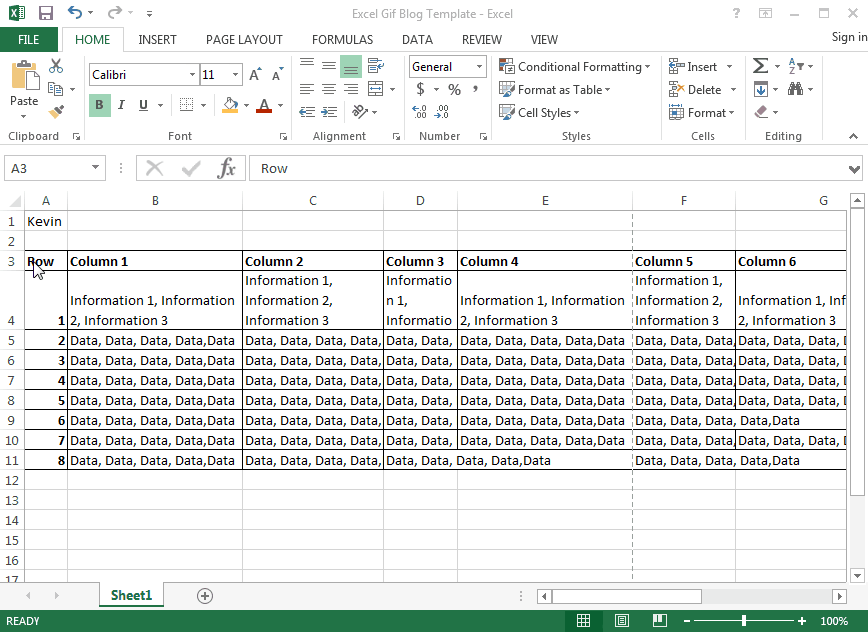
342
Printing with excel is always a challenge. Even excel experts have difficulties printing exactly what they want from their excel spreadsheets. If this is a…
1471421182
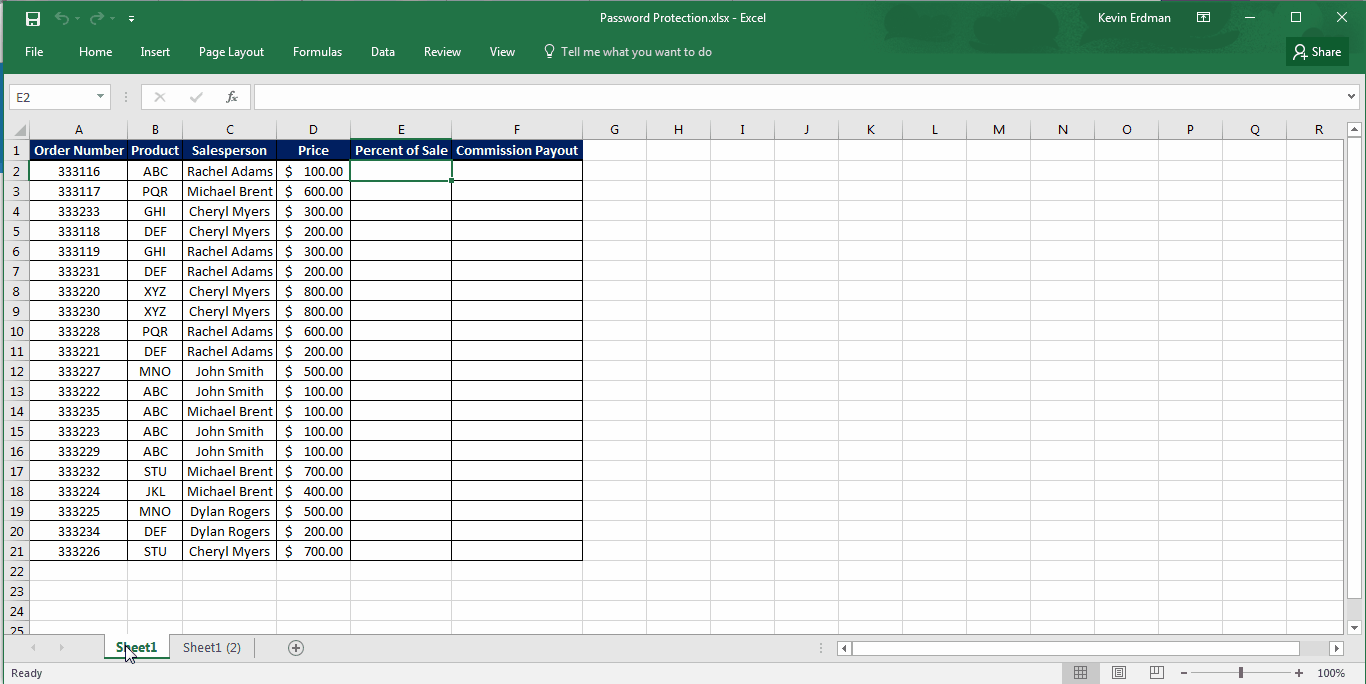
814
Essential Excel Skills: Protecting an Excel Worksheet
There are various skills everyone should learn in Excel. One of those skills is protecting an Excel worksheet. Excel allows you to add protection to…
1466601905
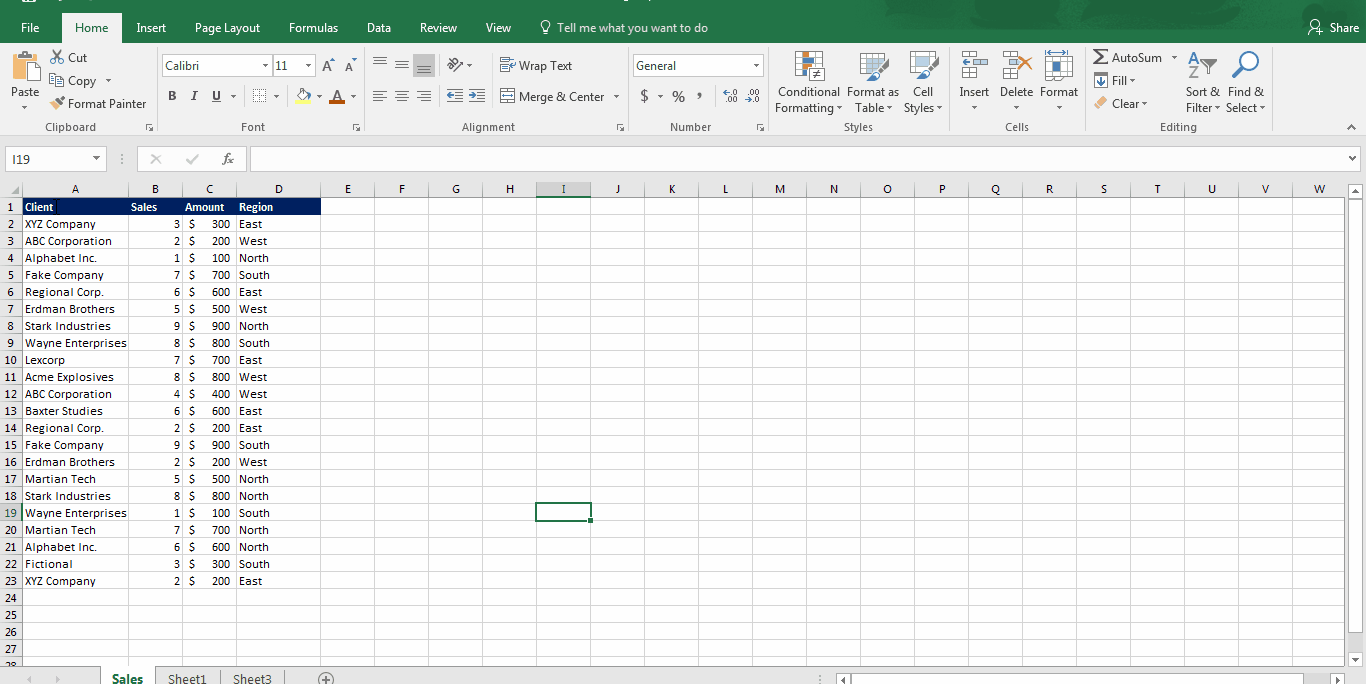
672
Removing Duplicates in Excel: Quick How-to Guide
This Excel tip from Learn Excel Now is on removing duplicates in Excel. The request is directly from a Learn Excel Now fan who asked…
1661169123
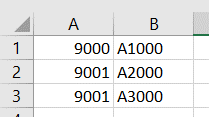
19352
Excel Basics: How To Separate Text Into Columns
Do you have a list of data that you need to separate into columns in Excel? Maybe you have an address list with the city,…
1677142800

22749
Reviewing Formulas and Functions Part 2: AVERAGE in Excel
Learning a selection of Excel formulas can take your reports to the next level. Mastering a few tips and tricks can not only save time…


1472639602
841
Excel Basics: Adding, Editing & Formatting Comments
In Excel, you can add a comment to any cell. This could be a note to yourself, a reminder, a correction, a question – anything…